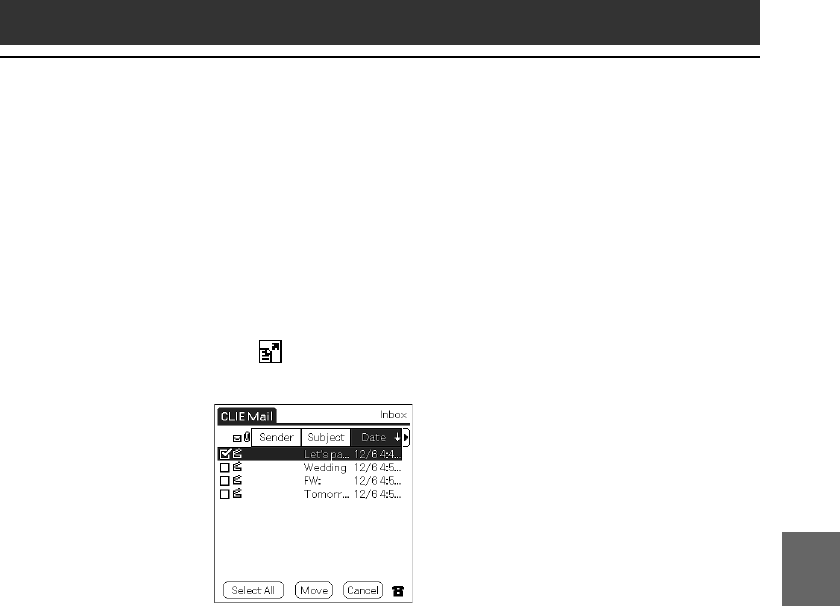
131
CLIÉ Mail
Chapter 6
Managing e-mails using personalized categories
Here is an example of how to manage the e-mails by moving them
from the Inbox category to your personalized category.
1
Tap the arrow V in the top right corner of the screen,
and then tap Inbox.
The Inbox e-mail list screen appears.
2
Tap .
A check box appears to the left of the messages in the e-mail list.
3
Tap and select the check box of the e-mail messages you
want to move.
4
Tap Move and tap the category to which you want to
move your e-mail messages.
The e-mail messages you selected in step 3 are moved to the
selected category.
To cancel the move
Tap Cancel in step 4 above.
Automatically categorizing (filtering) e-mail messages as they are
downloaded
By setting a filter, you can automatically delete or categorize e-mail messages that
meet your specified criteria as you receive them (see page 138).
Filters have a wide range of uses, including automatically deleting e-mail
messages from undesired sources and automatically filing all e-mail traffic from a
busy mailing list.


















