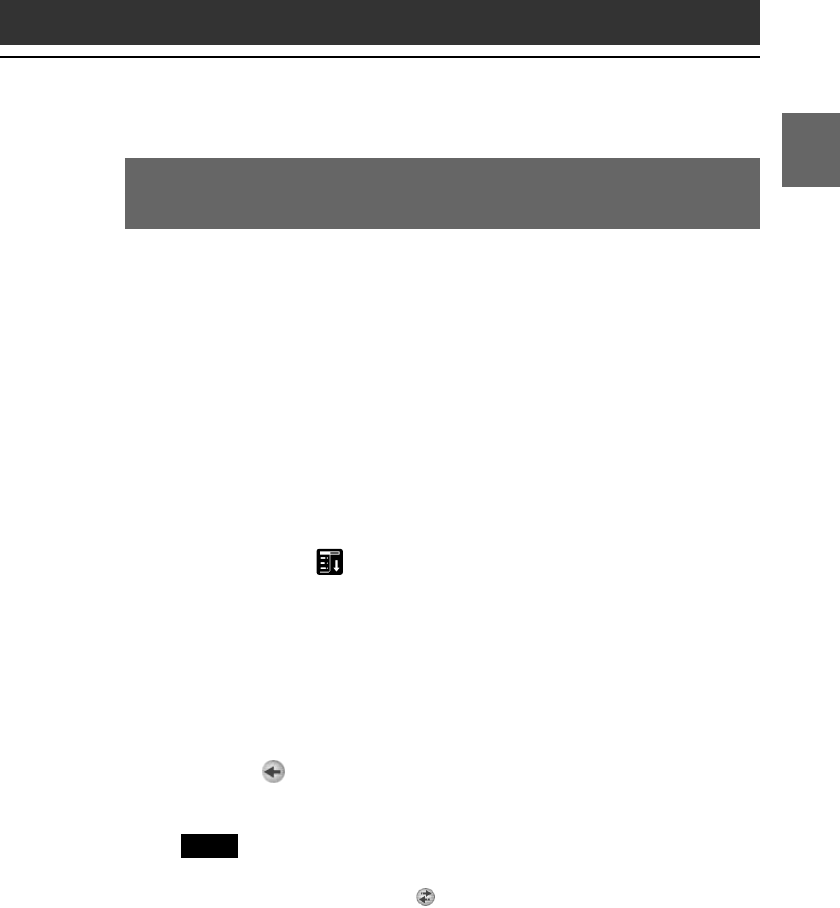
49
Chapter 1
Audio Player
Transferring songs from your CLIÉ handheld to your
computer (Check-In)
You can return audio files recorded on your CLIÉ handheld to your
computer’s hard drive (Check-In). You can return them only to the
same computer from which the tracks were Checked-Out.
1
Start the SonicStage LE software and place your CLIÉ
handheld on the cradle.
2
On the Application Launcher screen, rotate the JogDial
navigator to select AudioPlayer and then press the
JogDial navigator.
Or, tap the AudioPlayer icon on the Application launcher screen.
The Audio Player application starts.
3
Tap Menu , Options, and then Transfer.
Your CLIÉ handheld enters the transfer mode and your computer
recognizes the CLIÉ handheld.
4
Select the song to be Checked-In from the song list of
the MG Memory Stick in your CLIÉ handheld.
To Check-In mutiple songs at the same time, hold down the Ctrl key
and click the songs to be selected.
5
Click (In).
Check-In starts.
Note
You can select to “1 step mode” or “2 step mode” for Checking-In audio files.
In “2 step mode,” you must click (Start) after selecting the songs. Refer to the
online Help for details.


















