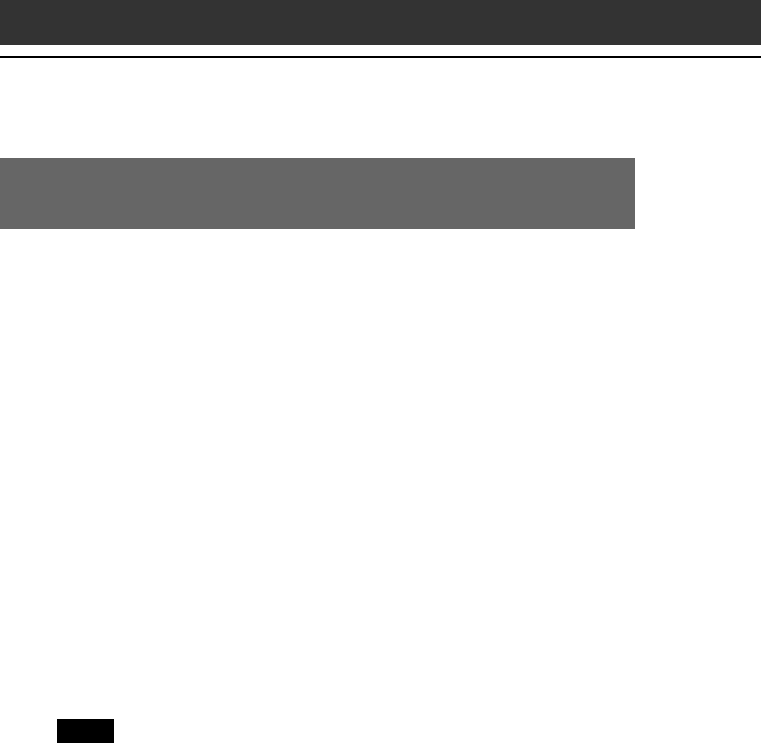
14
Requirements for SonicStage LE
When you are using the OpenMG Jukebox software
with other portable players or CLIÉ handhelds
You need to perform the following before installing the SonicStage LE
software on your computer.
If you are using the following devices, the OpenMG Jukebox software
may be installed on your computer.
•VAIO Music Clip
•Network Walkman
•Memory Stick Walkman
•CLIÉ handheld PEG-N710C Series, PEG-N760C Series
First, find out which version of the OpenMG Jukebox software you
have. If you aren’t sure:
1 Start the OpenMG Jukebox software.
2
Click Help, and click About OpenMG Jukebox from the menu.
3 The version number displays in the dialog box.
When your OpenMG Jukebox software is Version 1.x or 2.0
In this case, follow the steps below before installing the SonicStage LE
software.
Note
Be sure to Check-In any items Checked-Out using the OpenMG Jukebox software
before installing the SonicStage LE software. You may not be able to Check-In an
audio file Checked-Out using the OpenMG Jukebox software after installing the
SonicStage LE software.
1 Take a backup of your audio files using the OpenMG
Backup Tool.
2 Uninstall OpenMG Jukebox Ver.1.x/2.0 or upgrade it to
Ver.2.2.
•When uninstalling Ver.1.x/2.0: You can continue using all
OpenMG Jukebox audio data in the SonicStage LE software.


















