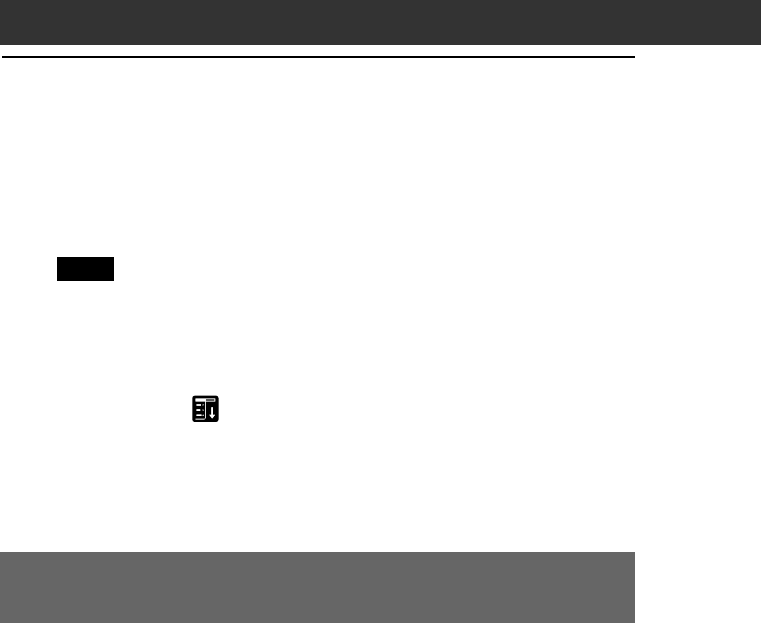
112
Installing
When directly connecting your CLIÉ handheld to the Internet
Acquire an e-mail address from an Internet Service Provider before
following the steps below.
Note
Your CLIÉ handheld needs an additional accessory (not supplied) to directly
exchange e-mails via the Internet.
1
On your CLIÉ handheld, start the CLIÉ Mail application
(see page 113).
2
Tap Menu , Options, and then Accounts.
3
Tap New.
Follow the on-screen instructions to enter the e-mail account, such
as the e-mail address, you are going to use with your CLIÉ
handheld.
Installing the CLIÉ Mail Conduit software on your
computer
To synchronize e-mail messages between your computer and your
CLIÉ handheld, you must install the CLIÉ Mail Conduit software.
Install the CLIÉ Mail Conduit software from the supplied CD-ROM.
1
Insert the Installation CD-ROM into your computer’s CD-
ROM drive.
The installation launcher window appears.
2
Click Install CLIÉ Utilities.
3
Click Install CLIÉ Mail Conduit.
A confirmation dialog box appears.
The CLIÉ Mail Conduit software installation starts.
Follow the on-screen instructions to complete the installation.
4
Click Exit.
For details on how to use the CLIÉ Mail Conduit software, see
“Transferring e-mails from your computer” on pages 132-137.


















