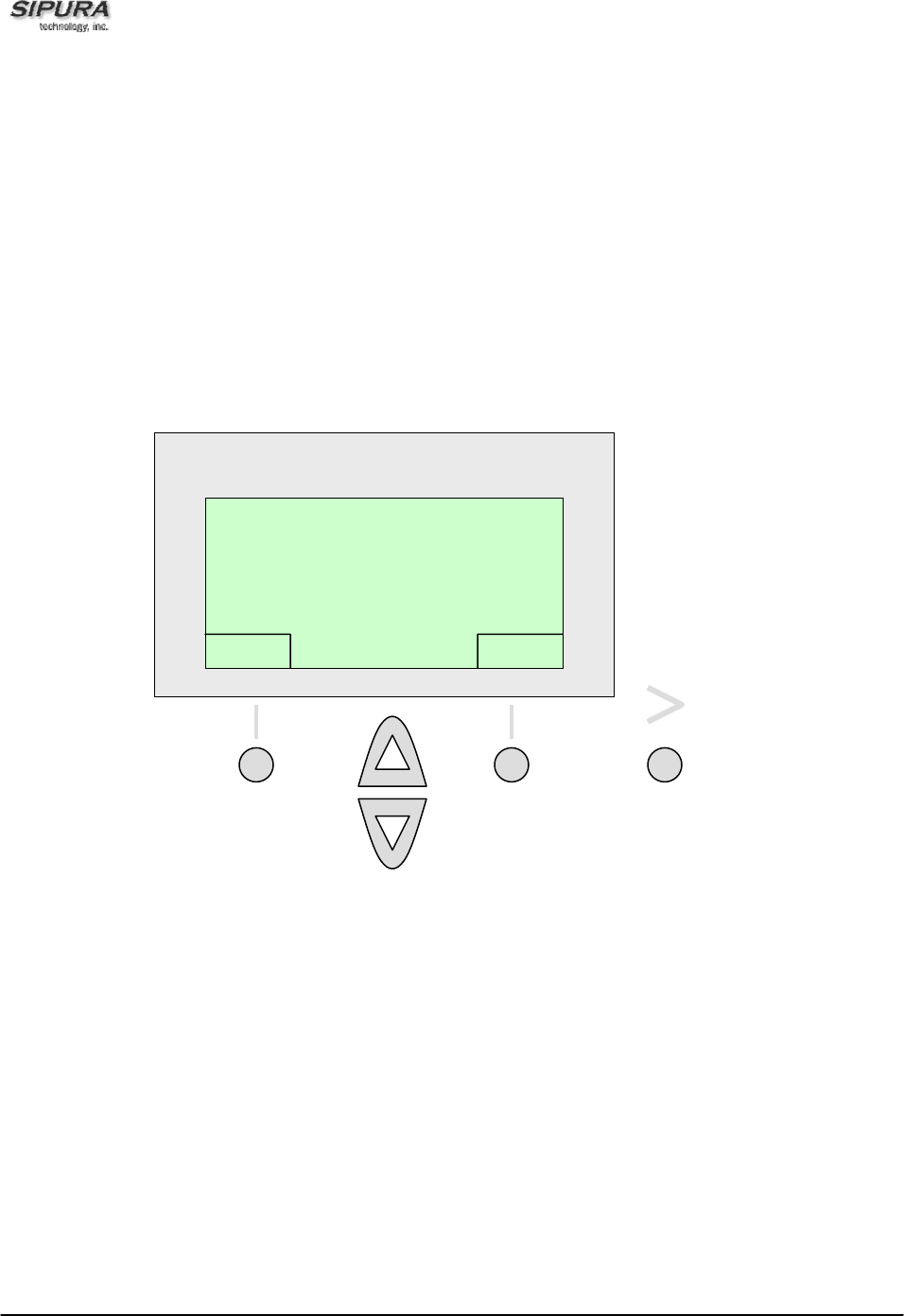
© 2003 - 2005 Sipura Technology, Inc Proprietary (See Copyright Notice on Page 2)
12
Turning on the Phone
This section assumes that the Ethernet, the AC adaptor and handset is connected to the base of the
phone. It also assumes the factory setting for the phone’s configurable parameters and that the other
network elements i.e. call controllers, provisioning servers, etc. are operational For more information on
how to configure these parameters, please check with your network administrator or service provider.
The phone will execute a boot-up sequence when the AC adaptor is plugged into a wall socket. During
this sequence, the display will first show “Sipura Technologies” and then “Initializing Network”. The boot
sequence also exercises each of the LEDs on the phone and the LEDs will flash. After the sequence,
which should take about 5 seconds, the phone will display the standard top menu for the phone. The top
menu shows the Lines associated with the phone as “L1”, “L2”, “L3”, “L4”. At the bottom of the display
“redial”, the date, the time and “dir” are shown. If the phone does not provide this screen, please refer to
the Troubleshooting section of this guide.
SPA-841 Idle State
L1:
L2:
L3:
L4:
redial 11/10 4:20
p
di
r
S
S
I
I
P
P
U
U
R
R
A
A


















