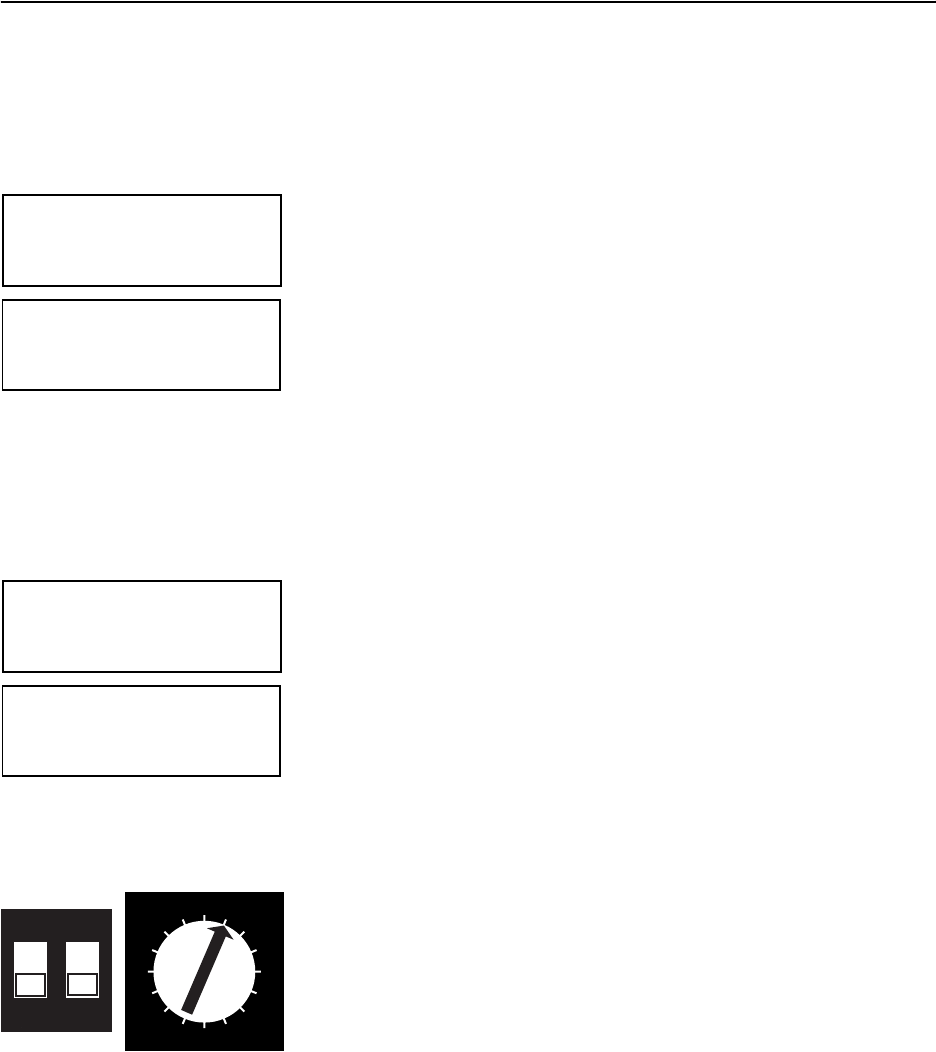
Configuring the SDC 8000 system
96
Adjusting the input level of an audio input
To adjust the input level of the two audio inputs:
̈ From the central unit’s operating menu, choose “
Aux-In/Out”.
̈ Choose the desired audio input.
̈ Choose “
Level”.
The current input level is shown on the display.
̈ Adjust the input level and press the ENTER key to save your setting.
Adjusting the input sensitivity of an audio input
Depending on the strength of the audio signal delivered by the external
audio source, adapt the input sensitivity as follows:
̈ From the central unit’s operating menu, choose “
Aux-In/Out”.
̈ Choose the desired audio input.
̈ Choose “
Sensitivity”.
The current input sensitivity (“
LOW” or “HIGH”) is shown on the
display.
y Choose “
LOW” if the connected audio source delivers a strong signal
(e.g. CD player)
y Choose “
HIGH” if the connected audio source delivers a weak signal
(e.g. microphone)
̈ Adjust the input sensitivity and press the ENTER key to save your
setting.
Configuring the outputs of the SDC 8000 analog output unit
You can configure the outputs of the SDC 8000 AO analog output unit via
the two DIP switches and the rotary switch located on the printed circuit
board of the SDC 8000 AO. For configuring the outputs, you have to open
the analog output unit.
The two DIP switches and the rotary switch are located in the middle of the
printed circuit board, directly behind the front panel.
Note!
Disconnect the SDC 8000 AO from the central unit before configuring
the SDC 8000 AO’s outputs!
With the two DIP switches (2 switch positions: ON or OFF) and the rotary
switch (16 switch positions: 1 to F), you assign a channel number to the
output OUT 1 (reference output). The outputs OUT 2 to OUT 8 are
automatically assigned the subsequent channel numbers.
Aux In 1
1 Level
Aux In 1
Level = 00
Press ENTER to Save
Aux In 1
2 Sensitivity
Aux In 1
Sensitivity = HIGH
Press ENTER to Save
ON
1
2
0
1
2
3
4
5
6
7
8
9
A
B
C
D
E
F


















