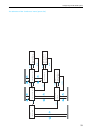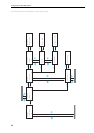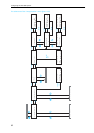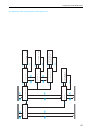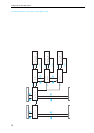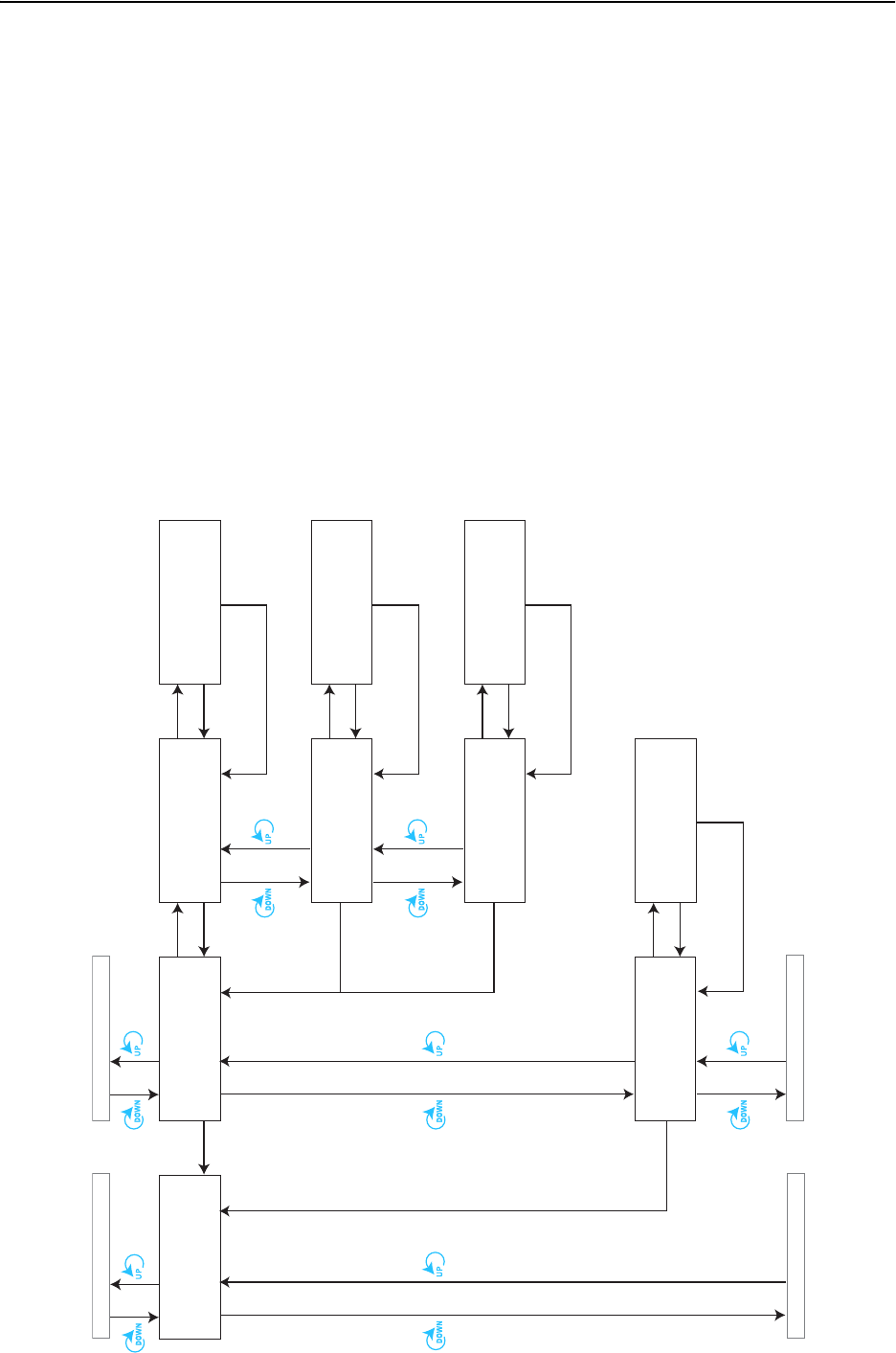
Configuring the SDC 8000 system
65
The submenus of the “Interpretation” menu (part 4 of 5)
Interpretation
2 Initialise Units
Initialise Units
1 Full Init
Initialise Units
2 Add Unit
Full Init
Press ENTER to Save
ENTER
ENTER
EXIT
EXIT
Reset
Press ENTER to
perform Reset
ENTER
EXIT
Add Unit
Press ENTER to Save
Load Defaults
Configuration will
be overwritten.
Continue?
ENTER
EXIT
ENTER
EXIT
Interpretation
3 Reset
Initialise Units
3 Load Defaults
EXIT
1 Conference
1 Configuration
2 Interpretation
EXIT
3 Aux-In/Out
EXIT
ENTER
ENTER
ENTER
ENTER
4 Options
EXIT
SDC 8000 Vx.xx