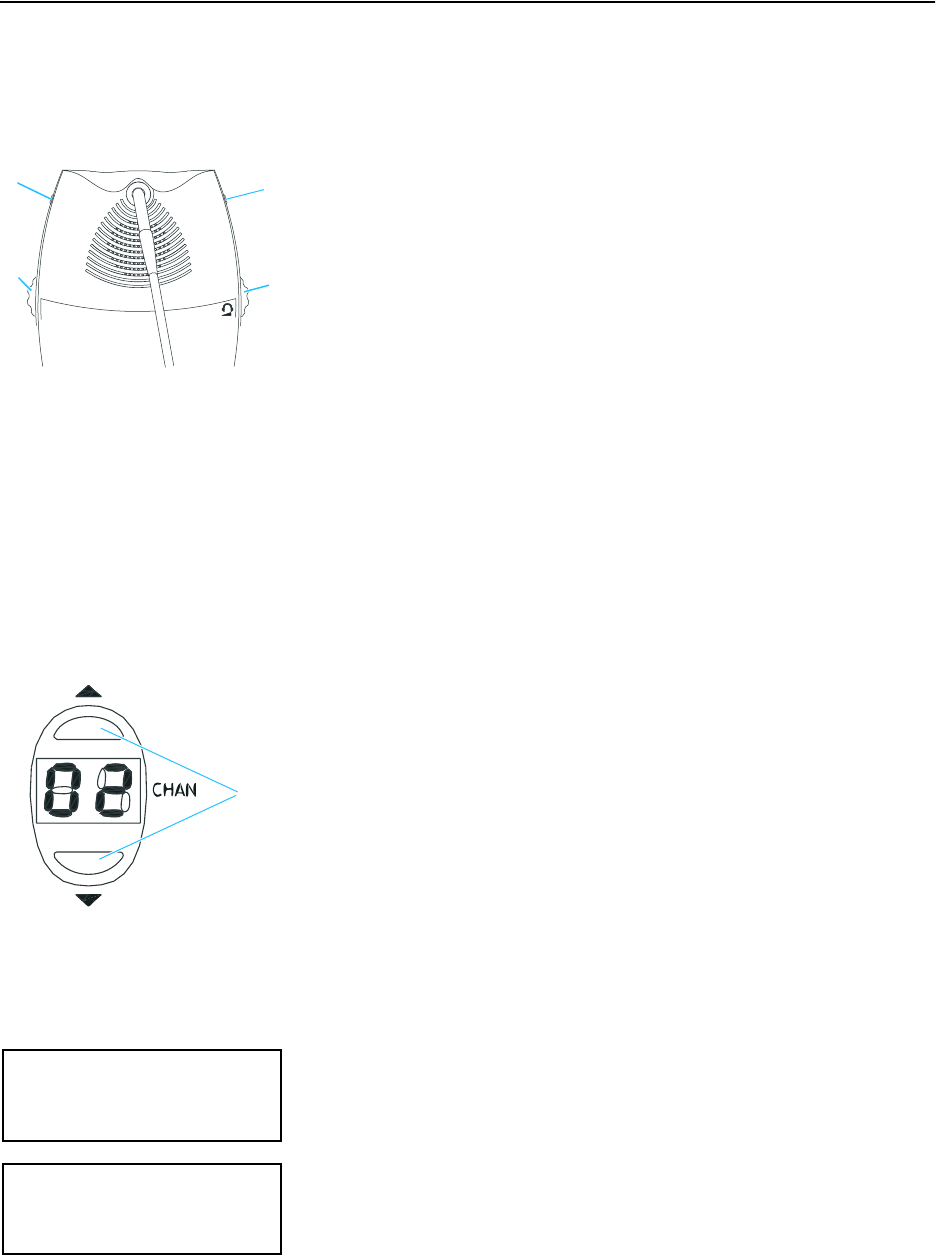
Operating the components of the SDC 8000 system
29
Adjusting the volume of the headphones connected to a conference
console
To adjust the volume of the headphones connected to your conference
console:
̈ Connect Sennheiser mono headphones to the 3.5 mm jack socket (»
and/or ).
̈ First, use the headphone volume control ( and/or ) to reduce the
headphone volume to the minimum.
̈ Put on the headphones and slowly set the volume to a medium level.
Warning!
When people use headphones, they tend to choose a higher volume
than with loudspeakers. Listening at high volume levels for long
periods can lead to permanent hearing defects. Please protect your
hearing, Sennheiser headphones have an excellent sound quality even
at low volumes.
Selecting an interpretation channel
If your console is equipped with channel selection keys (SDC 8000 DC,
SDC 8000 CC, SDC 8000 DV and SDC 8000 CV), you can choose between the
floor channel and the offered interpretation channels.
To select an interpretation channel:
̈ Connect Sennheiser mono headphones to your conference console.
̈ Press the “CHAN. ̆” or “CHAN. ̄” channel selection key ƿ.
The selected interpretation channel is output via your headphones.
Voting
If your console is equipped with the voting function (only SDC 8000 DV and
SDC 8000 CV), you can participate in voting sessions. Please note that
voting sessions can only be started via the SDC 8000 CV chairman unit.
There are two voting modes (“Vote 1 of 3” and “Vote 1 of 5”) which offer
different voting options (depending on the voting mode chosen, your
display looks like one of the displays shown on the left).
In the “Vote 1 of 3” mode, you can vote “YES” or “NO” or abstain (“ABS”);
in the “Vote 1 of 5” mode, you have the choice of five options (1 to 5):
»
©
22
©
©
©
©
©
ƿ
Mic N.: 900
VOTE 1 OF 3
YES ABS NO
Mic N.: 900
VOTE 1 OF 5
12345


















