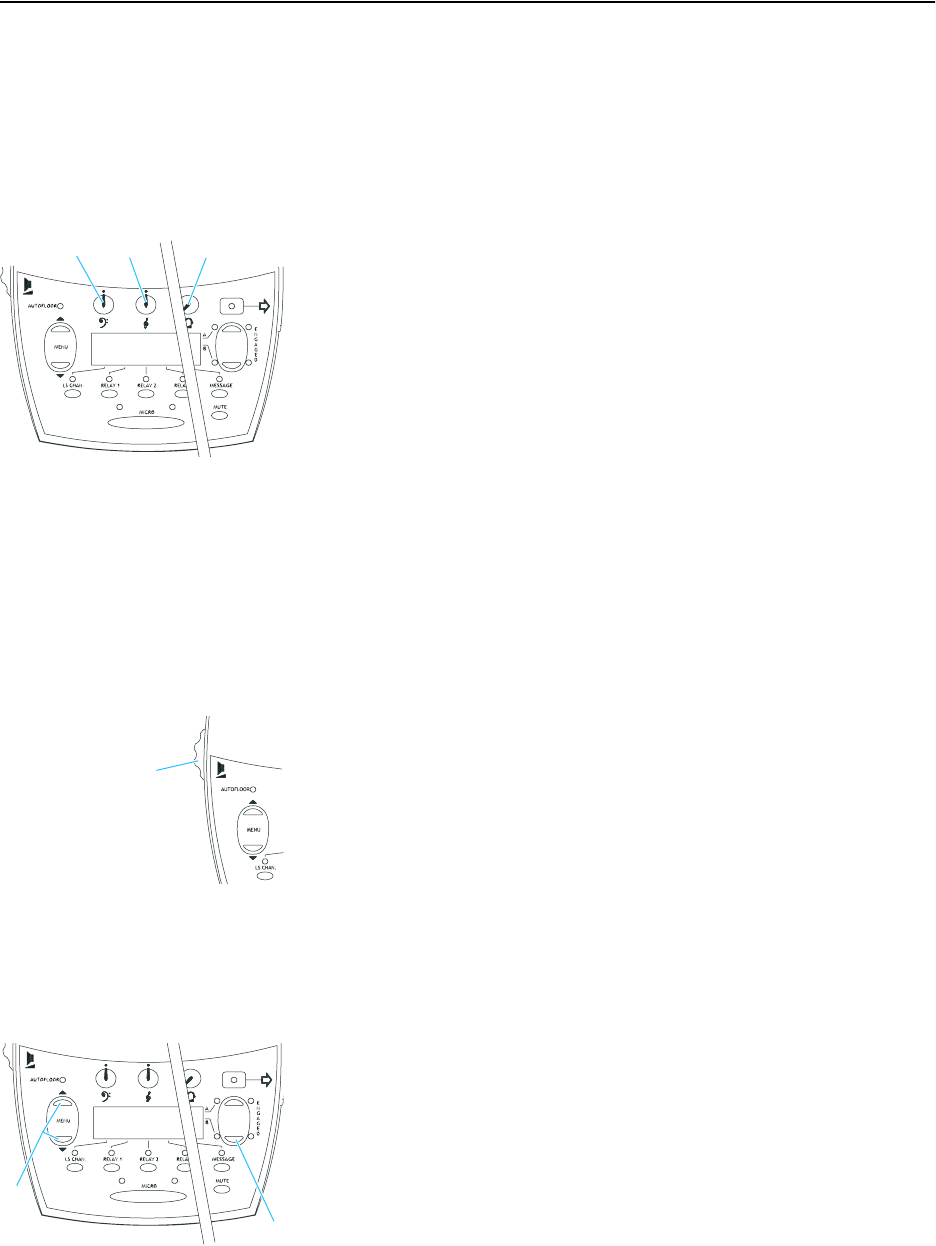
Operating the components of the SDC 8000 system
33
Operating the interpreter consoles
Adjusting the volume and the middle and treble response of the
headphones connected to the interpreter console
To adjust the volume and the middle and treble response of the
headphones connected to your interpreter console:
̈ Turn the control » to adjust the volume of the connected headphones.
Warning!
When people use headphones, they tend to choose a higher volume
than with loudspeakers. Listening at high volume levels for long
periods can lead to permanent hearing defects. Please protect your
hearing, Sennheiser headphones have an excellent sound quality even
at low volumes.
̈ Turn the control ³ to adjust the middle response of the connected
headphones.
̈ Turn the control · to adjust the treble response of the connected
headphones.
Adjusting the volume of the interpreter consoles’ built-in loudspeakers
To adjust the volume of the interpreter console’s built-in loudspeaker,
proceed as follows:
̈ Turn the control to adjust the volume of the console’s built-in
loudspeaker.
Note!
The volume of the conference consoles’ built-in loudspeakers can only
be adjusted on the central unit!
Configuring the B-channel of an interpreter console
If you interpret into a second language, but also if you interpret for other
interpreters who take the relay (Auto-floor), configure the B channel of
your console as follows:
̈ Press the “B-channel” key º and keep it pressed.
̈ While keeping the “B-channel” key pressed, press the “MENU ̆” or
“MENU ̄” menu selection key ƿ until the desired target language for
the B-channel is shown on the display.
Note!
The A-channel of an interpreter console has to be configured via the
central unit. The configuration of the A-channel cannot be changed on
the console.
³
·»
©
©
º
ƿ


















