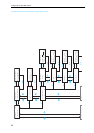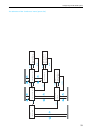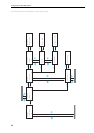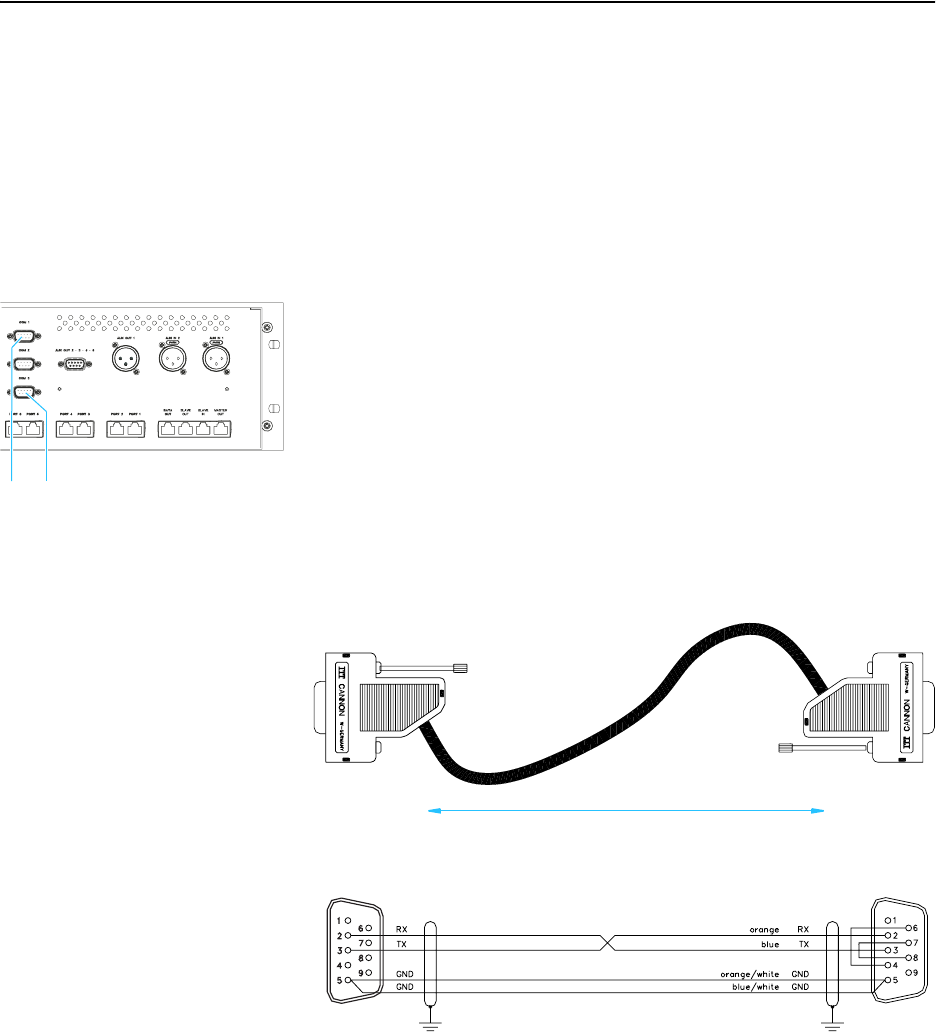
Setting up the SDC 8000 system
53
Connecting a PC to the central unit
If your system comprises interpreter consoles, you require a PC with two
serial interfaces:
y The conference management software accesses the conference
configuration via the central unit’s COM 3 interface ·.
y The interpreter management software accesses the interpreter
configuration via the central unit’s COM 1 interface ³.
To connect a PC to the central unit:
̈ Connect one serial interface of the PC to the COM 3 interface · of the
central unit.
̈ Connect the other serial interface of the PC to the COM 1 interface ³ of
the central unit.
Note!
If you are using more than one central unit, the PC has to be connected
to the “master” central unit.
For connecting a PC to the central unit, you require the cables shown
below:
³
·
Pin 1: Not connected
Pin 2: RX Receive
Pin 3: TX Transmit
Pin 4: Not connected
Pin 5: GND
Pin 6: Not connected
Pin 7: Not connected
Pin 8: Not connected
Pin 9: Not connected
Pin 1: Not connected
Pin 2: RX Receive
Pin 3: TX Transmit
Pin 4: DTR Data Terminal Ready
Pin 5: GND
Pin 6: DSR Data Set Ready
Pin 7: RTS Request to Send
Pin 8: CTS Clear to send
Pin 9: Not connected
PC SUB-D F
PC SUB-D F
5 m