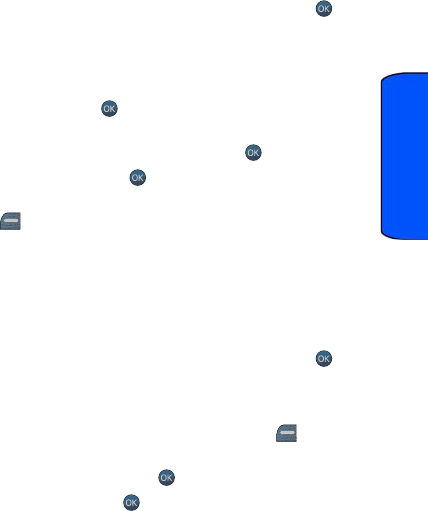
Bluetooth 81
Bluetooth
5. Select My Device Info.
Pairing Bluetooth Devices
Paired Devices
The Bluetooth pairing process allows you to establish trusted connections between
your phone and another Bluetooth device. When devices are paired, a passkey is
shared between devices, allowing for fast, secure connections while bypassing the
discovery and authentication process.
To pair your phone with another Bluetooth device:
1. Activate the main menu, highlight the Tools menu, and press .
2. Select Bluetooth.
3. Select Trusted Devices.
4. If no devices are currently listed, select ADD NEW.
5. Select Search and press . Your phone displays a list of discovered
in-range Bluetooth devices.
6. Select the device you wish to pair with and press .
7. Enter the PIN code and press .
8. The name of the Bluetooth device is displayed. Press the left
softkey for DONE. Pairing between the devices is complete at this
point.
Waiting for Pairing
If you are going to be using a Dial-Up Network (DUN) profile to pair with a PC or
PDA, you will want to allow the other device to initiate pairing with your phone.
To allow your phone to be paired with another Bluetooth device:
1. Activate the main menu, highlight the Tools menu, and press .
2. Select Bluetooth.
3. Select Trusted Devices.
4. If no devices are currently listed, press the left softkey for ADD
NEW.
5. Select Wait for request and press .
6. Enter the passkey and press .
7. On the other device, initiate the search process. Follow the prompt and
enter any relevant information to complete the pairing.
m560 BMC.book Page 81 Wednesday, September 2, 2009 3:39 PM


















