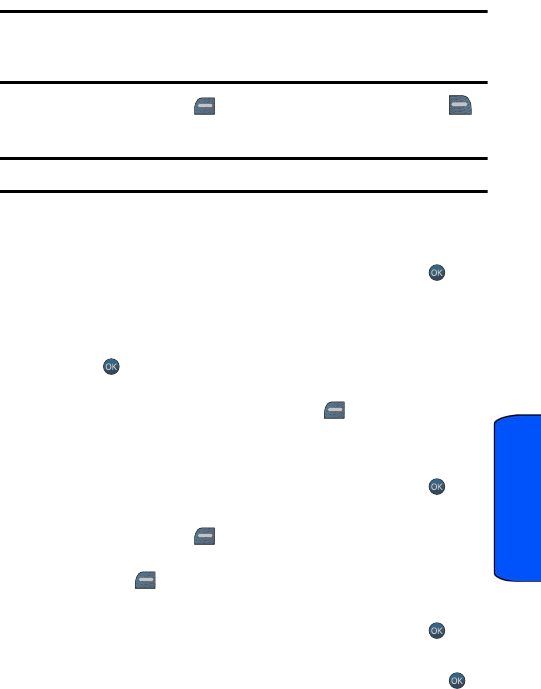
Tools 75
Tools
Tip: If you can’t recall your lock code, try using the last four digits of your Mobile
Directory Number or try 1234. If none of these work, call Customer Service at 1-
800-Samsung.
5. Press the left softkey for FORMAT or press the right softkey
for CANCEL.
Note: Do not remove your memory card while it is being formatted.
Memory Info
To view the amount of storage space used on your phone:
1. Activate the main menu, highlight the Tools menu, and press .
2. Select Memory Card.
3. Select Memory Info.
4. Using the navigation keys, highlight ALL, Phone or Card and
press .The amount of storage space used and available is displayed
on-screen.
5. When you are finished, press the left softkey for DONE.
Memo Pad
To compose a memo:
1. Activate the main menu, highlight the Tools menu, and press .
2. Select Memo Pad.
3. Press the left softkey for ADD NEW.
4. Enter up to 512 characters in the memo using the keypad and press the
left softkey for DONE.
To view a memo:
1. Activate the main menu, highlight the Tools menu, and press .
2. Select Memo Pad.
3. Use the navigation keys to scroll to the desired memo and press to
view the memo details.
m560 BMC.book Page 75 Wednesday, September 2, 2009 3:39 PM


















