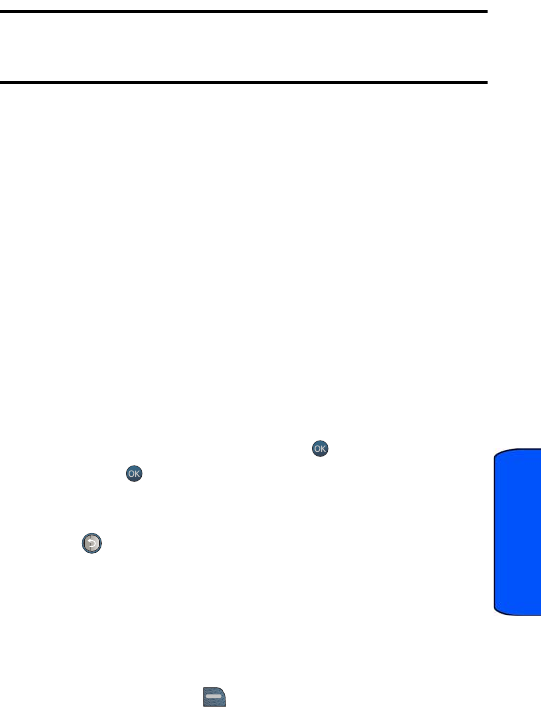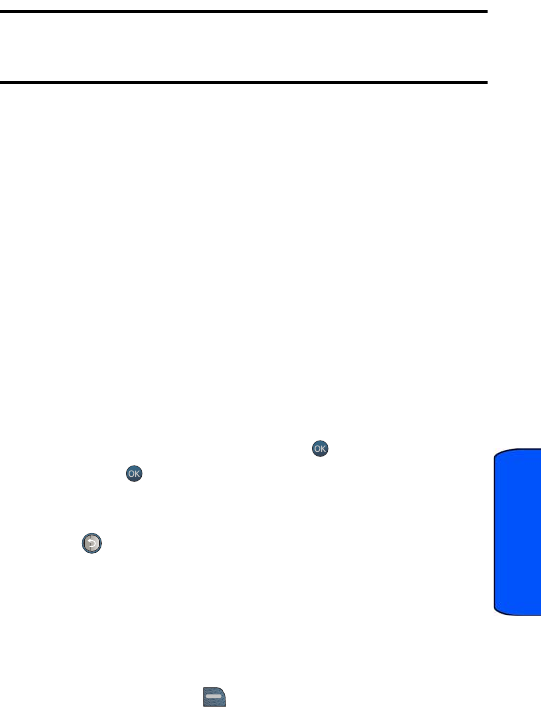
Camera 61
Camera
Tip: While in Capture mode, the zoom feature is available using the side volume
key. As the resolution increases, zooming capability is reduced. At the highest
resolution, the zoom feature is not available.
• White Balance allows you to select Auto, Sunny, Cloudy, Tungsten,
Fluorescent, or Manual.
• Metering allows you to select Center or Spot.
• Effect allows you to select Color Tones.
• Settings allows you to change the following camera settings:
• Quality allows you to select between Fine, Normal, and Economy.
These settings reflect the image quality settings for the pictures.
• Shutter Sound allows you to select between different shutter
sounds. The shutter sound is heard when you take a picture.
• Storage allows you to switch the saved file location between
Phone or Card.
Setting the Self-timer
To activate the Self-timer and get yourself in the picture:
1. With the phone open and in Camera mode, press the down navigation
key.
2. Using the navigation key, highlight the length of delay you want the
timer to use (5 or 10 seconds) and press .
3. Press the . (A timer is displayed in the upper left portion of the
display during the Self Timer countdown)
To cancel the Self-timer after it has started:
• Press .
Camcorder Options
The settings associated with the full-color digital camcorder allow you to
customize how the camcorder operates when taking videos.
To set a camcorder option:
1. Start the camcorder. For more information, see "To record a video:" on
page 59.
2. Press the right softkey to access the options.
3. Use the navigation keys to select an option.
m560 BMC.book Page 61 Wednesday, September 2, 2009 3:39 PM