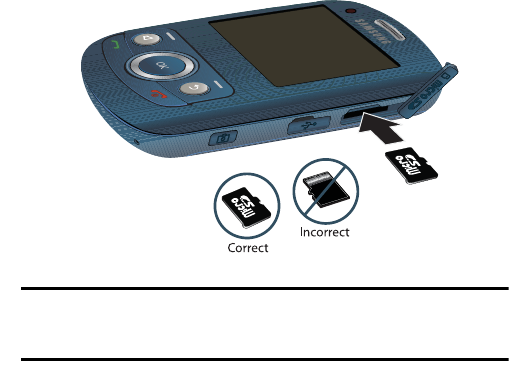
12 Getting Started
3. Carefully insert the microSD
TM
card into the opening and firmly push it
in until you hear a click, which indicates that the card is now securely
installed.
Note: To remove the card once it has been inserted, firmly push the end of the card
further into the phone and release—the card should pop out of the memory card
slot. If this does not work, repeat the process again.
4. With the card now securely installed, resecure the plastic cover over the
microSD slot on the phone.
m560 BMC.book Page 12 Wednesday, September 2, 2009 3:39 PM


















