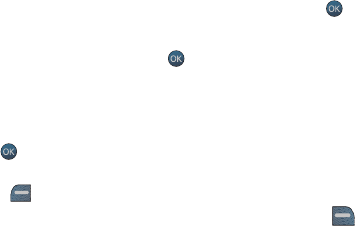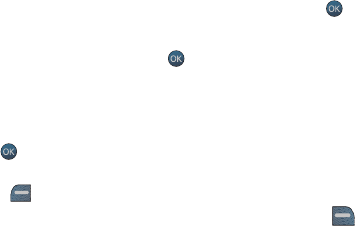
62 Camera
• Mode allows you to switch to Camera mode.
• Rec Mode allows you to select Video Mail or Long Video.
• White Balance allows you to select Auto, Sunny, Cloudy, Tungsten,
Fluorescent, or Manual.
• Effect allows you to select Color Tones.
• Settings allows you to change the following camcorder settings:
• Quality allows you to select between Fine, Normal, and Economy.
These settings reflect the image quality settings for the pictures.
• Storage allows you to switch the saved file location between
Phone or Card.
My Albums
Your media can be stored in the phone, on your memory card, or in an Online
Album.
To view media stored in an Album:
1. Activate the main menu, highlight the Camera menu, and press .
2. Select My Albums.
3. Select Pictures or Videos and press .
4. Select In Phone or Memory Card.
5. Use the navigation keys to scroll through your media.
• To select/unselect the currently-highlighted picture or video,
press to check/uncheck the box beside the item.
• To view the currently-highlighted picture or video, press the left
softkey for EXPAND.
• To access the video or picture options, press the right softkey
for OPTIONS.
My Albums Options
Some of the options described below are available only for videos or still pictures:
• Play (video only) the current video.
• Send the picture or video to another user using Pic/Video Msg.
• Print... (picture only) to print selected pictures.
• Assign to assign the current picture as a Picture ID, Wallpaper, Video
Ringer, or Voice Calls.
• Erase to erase the selected pictures and videos.
m560 BMC.book Page 62 Wednesday, September 2, 2009 3:39 PM