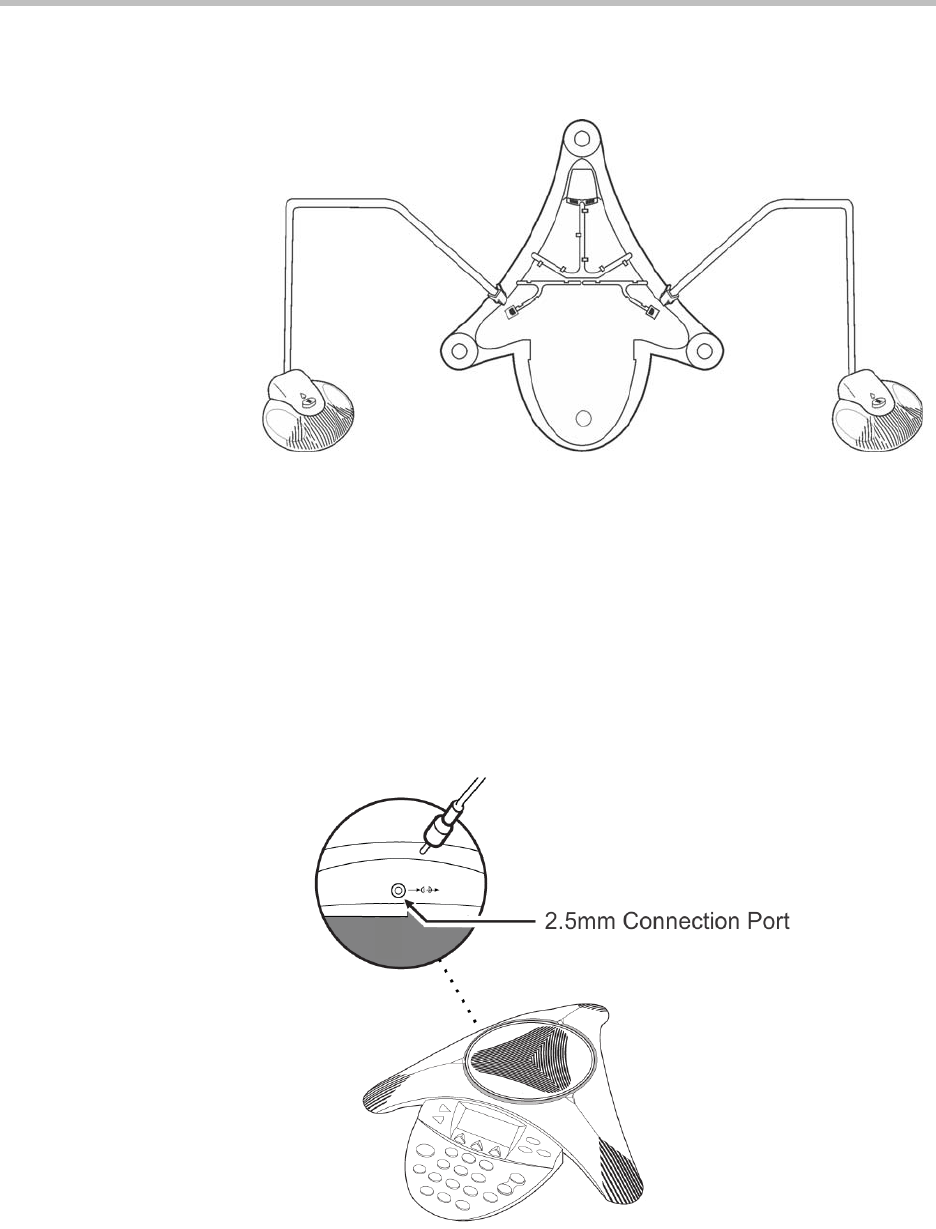
Getting Started with Your Phone
1 - 5
Connect the free end of the optional extension microphone cable to one of the
microphone connectors on the phone, as shown next.
Connecting an Optional Polycom® Wireless Lapel Microphone to Your
Conference Phone
You can connect a Polycom® Wireless Lapel Microphone to your conference
phone so that a person can roam around the conference room and still be heard
clearly.
The wireless lapel microphone connects to your conference phone’s 2.5mm
connection port. The 2.5mm port is a line-level input on the left side of your
conference phone.


















