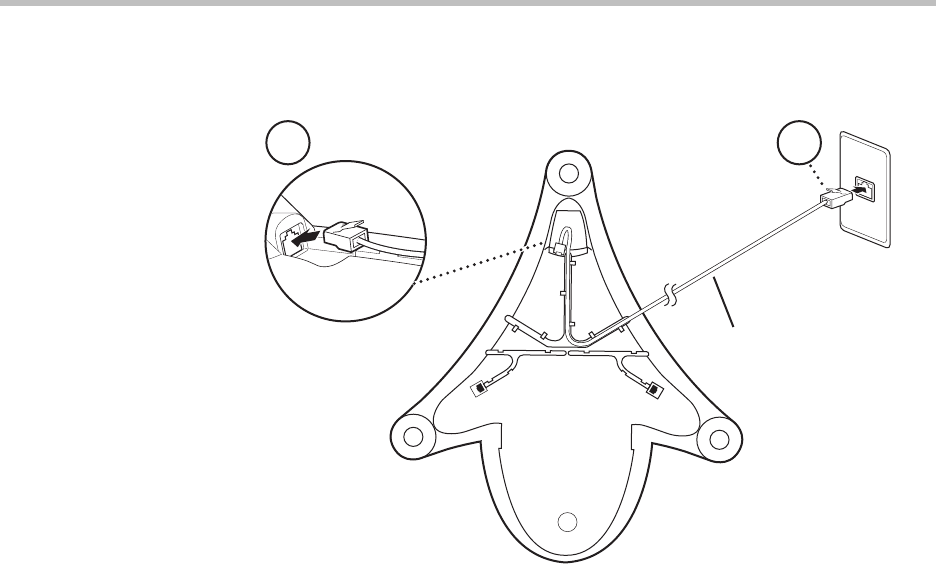
Getting Started with Your Phone
1 - 3
The following figure shows how to connect your phone to the network using
a PoE source.
To connect the phone using a PoE source:
1. Connect one end of the 25-foot Network Cable to the LAN jack on the
phone.
2. Connect the other end of the 25-foot Network Cable to an available LAN
port on the wall or hub/switch device port.
AC Power
To connect your phone to the network using AC power, make sure you have
the optional AC Power Kit. The AC Power Kit contains a Power Adapter,
Regional Power Cord, and a Power Insertion Cable.
2
1
25-foot Network Cable


















