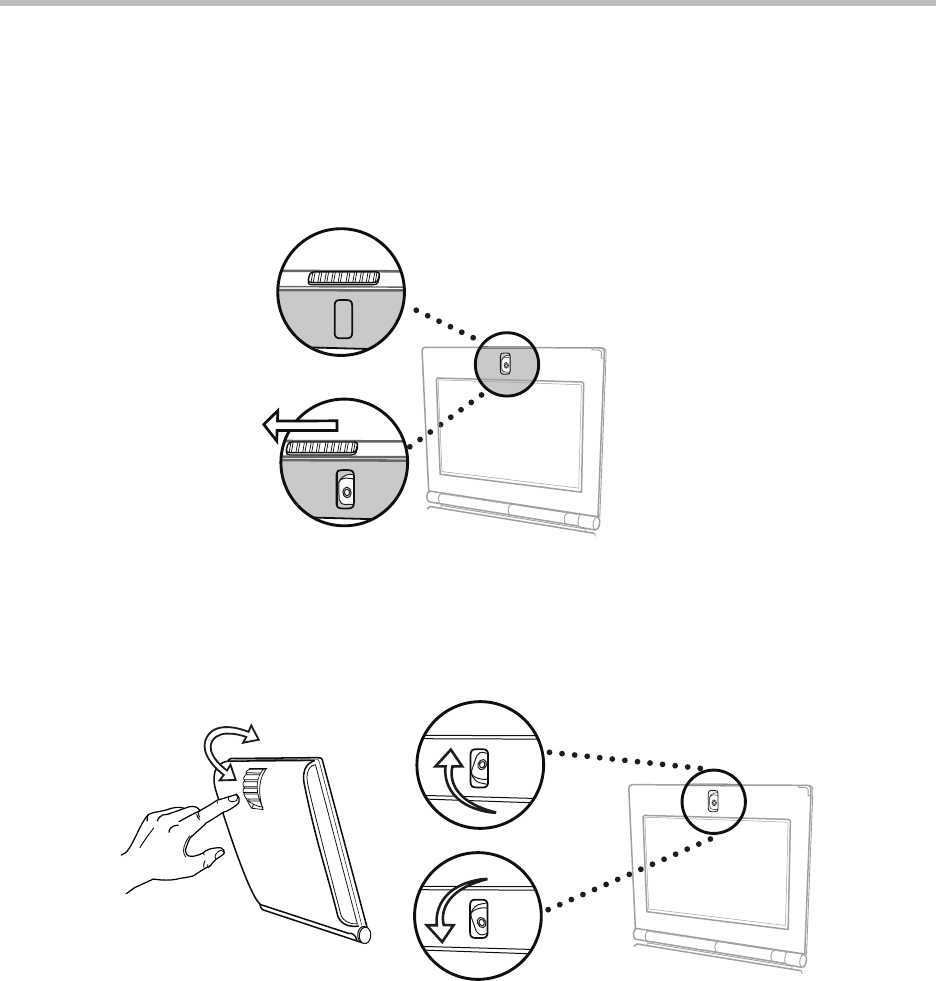
Getting Started with Your Phone
1 - 13
Adjusting the Camera
To transmit video, make sure you slide open the privacy shutter.
The following figure shows the privacy shutter centered above the touch
screen. Open the privacy shutter using the privacy shutter adjuster (located
along the top edge, above the camera).
You can adjust the angle of the camera by rolling the camera barrel located
directly behind the camera lens.
The following figure shows how to adjust the camera up or down.
For information on adjusting your camera to achieve the best settings, see
Updating Camera Settings on page 2-32 and Obtaining the Best Performance
from Video Calls and Conferences on page 1-31.


















