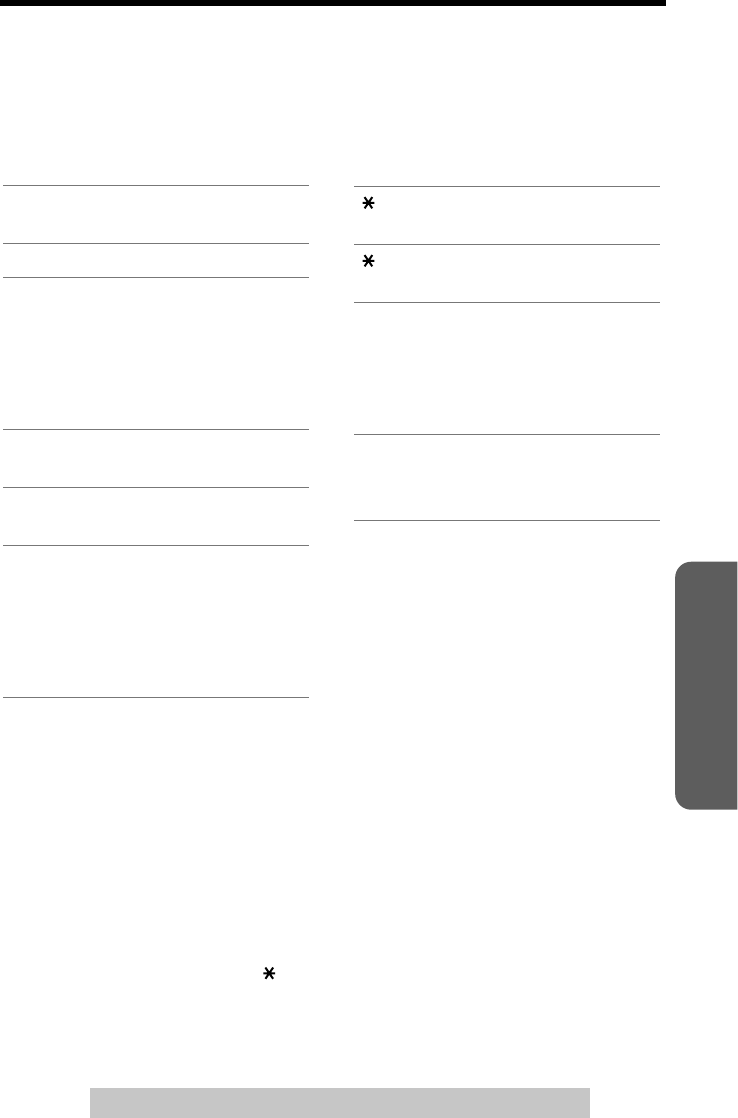
61
Remote Operation from a Touch Tone Phone
Answering System
For assistance, please call: 1-800-211-PANA(7262)
Direct Remote Operation
Once you have accessed one of the mailboxes (p. 58), you can also control your
unit by direct commands instead of using the voice menu. To end the remote
operation, hang up anytime.
Direct commands
Turning on the Answering System
Call your unit and wait for 15 rings.
• The unit will answer and the greeting will be played.
• The Answering System will turn on. Hang up or enter the remote code for other
options.
• When turning on the Answering System using a rotary or pulse service telephone,
you cannot enter the remote code for other options.
Skipping the greeting
After calling your unit, press [] during the greeting.
• The unit skips the rest of the greeting and you can start recording your message
after the long beep.
[4]: Plays back only new
messages.
[5]: Plays back all messages.
[1]: Repeats the current
message.
• If you press within 5
seconds of playback, the
previous message will be
played.
[2]: Skips the current
message.
[3]: Changes the playback
speed to slow/normal.
[9]: Stops the current
operation.
• To resume operation, enter
a direct command within
15 seconds, or the voice
menu will start (p. 60).
[ ] [4]: Erases the current
message.
[ ] [5]: Erases all messages in
the mailbox.
[#] [1]:
[#] [2]:
[#] [3]:
Selects Mailbox 1.
Selects Mailbox 2.
Selects Mailbox 3.
• If Mailbox 2 or 3 has a
password (p. 51), enter it.
[0]: Turns off the Answering
System.
• The unit hangs up.


















