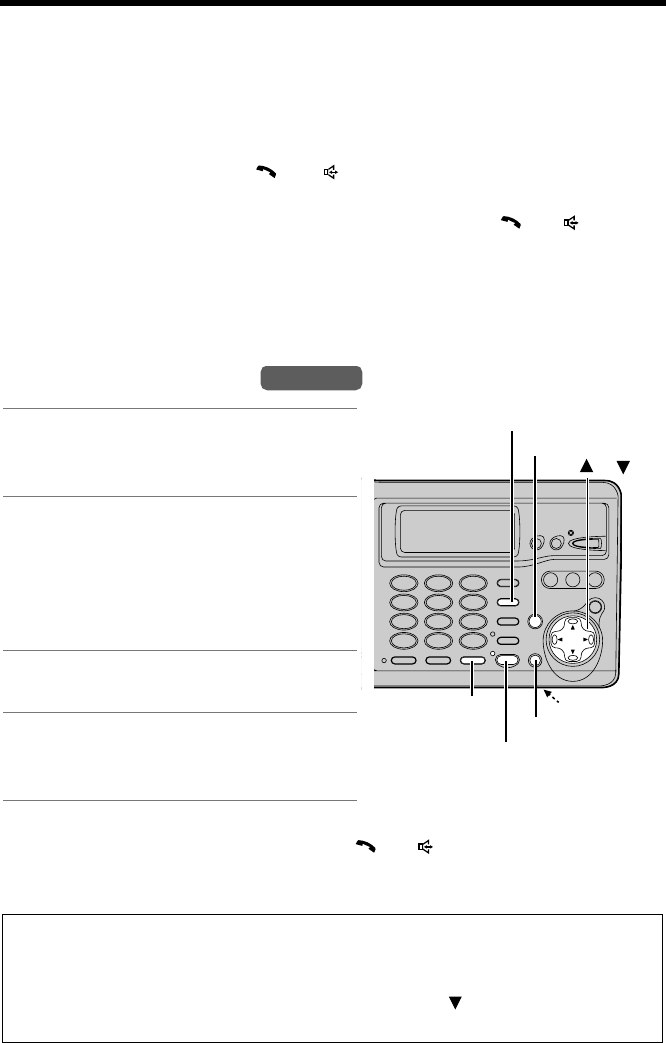
Making Calls
26
To put a call on hold
Press [HOLD] (CLEAR) twice while talking.
•“Hold” is displayed.
• To transfer the call to another extension, see page 42; to transfer to a mailbox to
allow the outside party to leave a message, see page 57.
To release the hold, press [] or [].
• The base unit user can also release the hold by pressing [DIGITAL SP-PHONE].
• Another handset user can also release the hold by pressing [] or [].
• If another phone is connected on the same line (p. 11), you can also release the
hold by lifting its handset.
• If a call is kept holding for 6 minutes, an alarm tone will start to sound. After 4
additional minutes on hold the call will be disconnected.
Using the Base Unit
• To switch to the handset while using the base unit speakerphone:
– If the handset is off the base unit, press [] or [] on the handset, then press
[DIGITAL SP-PHONE] on the base unit.
– If the handset is on the base unit, just lift up.
1 Press [DIGITAL SP-PHONE].
• The indicator lights and “SP-phone”
is displayed.
2 Dial a phone number.
• The dialed number is displayed.
• After a few seconds, the display will
show the length of the call.
• If you misdial, press [DIGITAL SP-
PHONE] and start again from step 1.
3 When the other party answers, talk
into the MIC (microphone).
4 To hang up, press [DIGITAL SP-
PHONE].
• The indicator goes out.
Hands-free Digital Duplex Speakerphone
For best performance, please note the following:
• Talk alternately with the caller in a quiet room.
• If you or the other party has difficulty hearing, press [] to decrease the
speaker volume.
Base Unit
[ERASE]
MIC
[PAUSE/REDIAL]
[HOLD]
[DIGITAL SP-PHONE]
and Indicator
[ ], [ ]
[STOP]


















