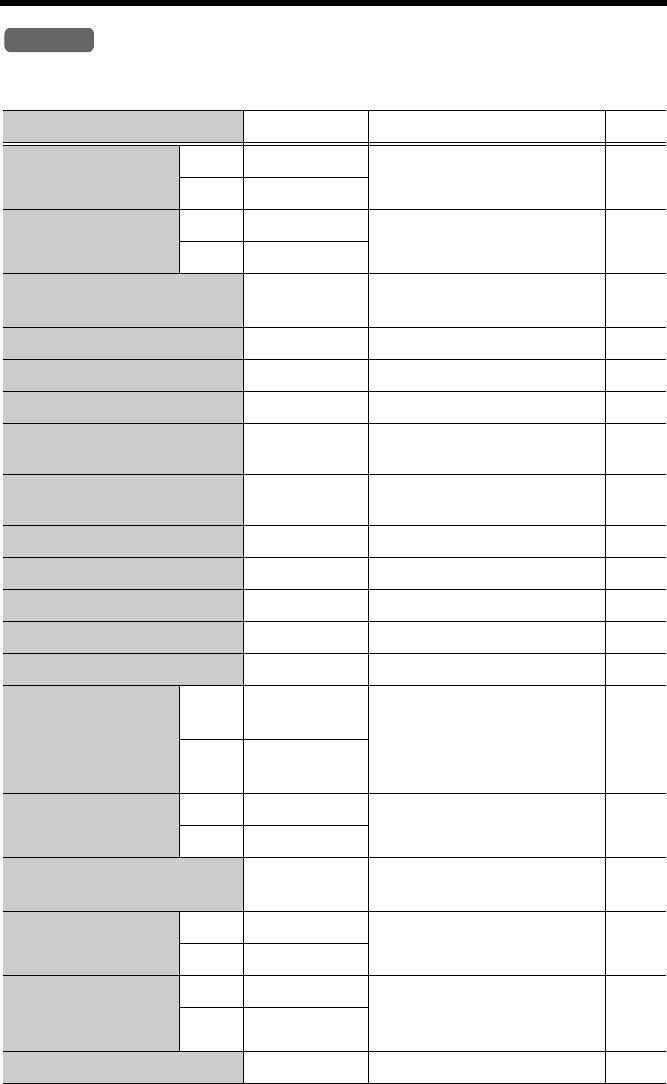
88
Direct Commands
After pressing [MENU], you can also program menu items directly by pressing ([0]
to [9], [*] and [#]) instead of using the soft keys.
Menu item Command Selection items Page
Ringer volume
(Handset)
Line 1 [1] [1] [1] [1] : Low [2] : Medium
[3] : High [0] : Off
p. 24
Line 2 [1] [1] [2]
Ringer tone
(Handset)
Line 1 [1] [2] [1] [1]–[4] : Tone pattern 1–4
[5]–[8] : Melody pattern 1–4
p. 26
Line 2 [1] [2] [2]
Incoming call tone
(Handset)
[1] [3] [1] : On [2] : 2 times
[0] : Off
p. 68
Message play [2] –p.74
Date and time [4] Go to Step 3 on page 20. –
Voice enhancer [5] [1] : On [0] : Off p. 36
Copy phone book
–Copy 1 item
[#] [1] Go to Step 4 on page 52. –
Copy phone book
–Copy all items
[#] [2] Go to Step 4 on page 53. –
LCD contrast [0] [1] [1]–[6] : Level 1–6 p. 23
Key tone [0] [2] [1] : On [0] : Off p. 70
Auto talk [0] [3] [1] : On [0] : Off p. 23
Caller ID Number Auto Edit [0] [4] [1] : On [0] : Off p. 45
Set dial mode [0] [5] [1] [1] : Pulse [2] : Tone p. 21
Set flash time Line 1 [0] [5] [2] [1] [1] : 700 ms [2] : 600 ms
[3] : 400 ms [4] : 300 ms
p. 67
Line 2 [0] [5] [2] [2] [5] : 250 ms [6] : 110 ms
[7] : 100 ms [8] : 90 ms
Set line mode Line 1 [0] [5] [3] [1] [1] : A [2] : B p. 22
Line 2 [0] [5] [3] [2]
Line selection
(Handset)
[0] [5] [5] [0]
: Auto
[1]
: Line 1
[2]
: Line 2
p. 69
Number of rings Line 1 [0] [6] [1] [1] [2]–[7] : 2–7 rings
[0] : Toll saver
p. 31
Line 2 [0] [6] [1] [2]
Recording time Line 1 [0] [6] [2] [1] [1] : 1 minute [2] : 2 minute
[3] : 3 minute
[0] : Greeting only
p. 30
Line 2 [0] [6] [2] [2]
Remote code [0] [6] [3] Go to Step 5 on page 81. –
Handset
TG6500.book Page 88 Friday, June 25, 2004 6:56 PM


















