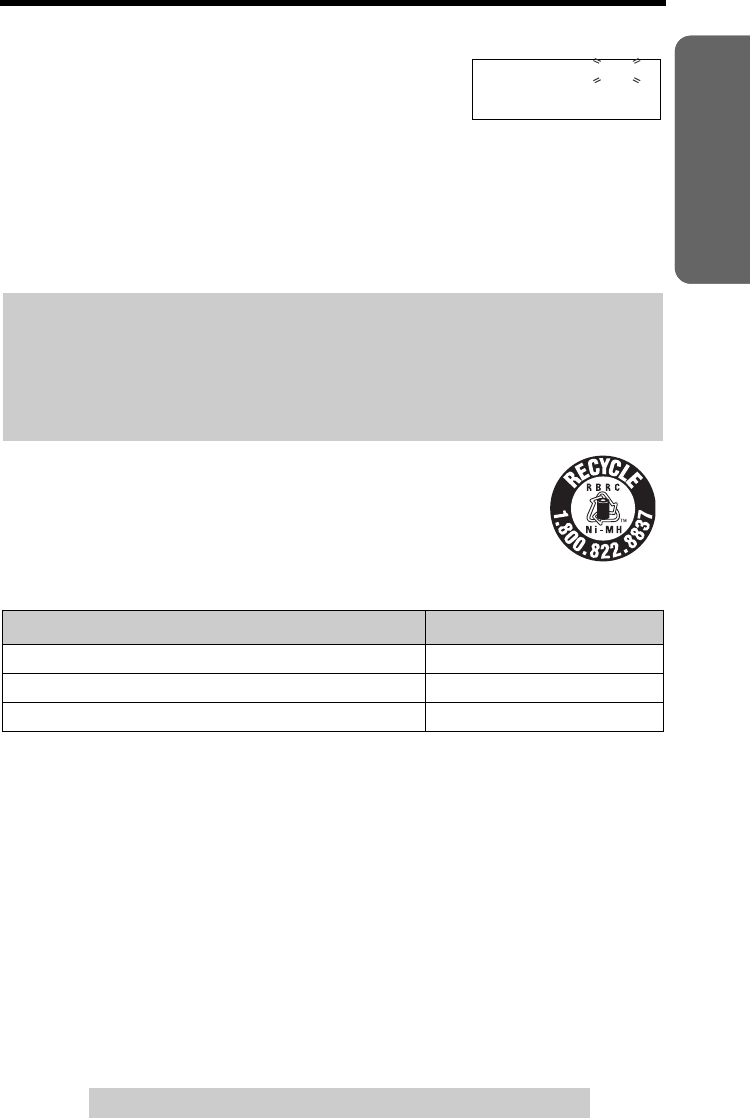
Useful InformationAnswering SystemTelephone System
17
Installation
Preparation
For assistance, please call: 1-800-211-PANA(7262)
Recharge
Recharge the battery when:
— “Recharge battery” is displayed on the handset,
— “
3” flashes, or
— the handset beeps intermittently while it is in use.
• The display will continually indicate “Recharge battery” and/or “
3” will
flash when the handset battery is charged for less than 15 minutes and the
handset is lifted off the base unit or charger.
• If the battery has been discharged, the handset will display “Charge for 6 HRS”
and “
4” when you place the handset on the base unit or charger. The handset
will not work unless the battery is charged. Continue charging.
A nickel metal hydride battery that is recyclable powers the product
you have purchased. Please call 1-800-8-BATTERY for information
on how to recycle this battery.
Battery information
After your Panasonic battery is fully charged, you can expect the following performance:
• A fully charged battery will give you up to 5 hours of continuous talk time, or keep
your handset in Standby mode to receive incoming calls for up to 11 days (if no
phone calls are made). Battery power is consumed whenever the handset is off of
the base unit or charger, even when the handset is not in use. The longer you leave
the handset off of the base unit or charger, the time you can actually talk on the
handset will be shortened. Actual battery performance depends on a combination of
how often the handset is in TALK mode and how often it is in Standby mode.
• Clean the charge contacts of the handset, the base unit and charger with a
soft, dry cloth once a month. Clean more often if the unit is subject to
grease, dust or high humidity. Otherwise the battery may not charge properly.
• If the battery is fully charged, you do not have to place the handset on the base
unit or charger until “Recharge battery” is displayed and/or “
3” flashes.
This will maximize the battery life.
•
If you want to keep the battery fully charged at all times, place the handset on the base
unit or charger when the handset is not used. The battery cannot be overcharged.
• When the Clarity Booster feature is turned on automatically or manually, battery
operating time may be shortened (p. 36).
Battery replacement:
If you cleaned the charge contacts and fully charged the battery, but after a few
telephone calls, “Recharge battery” is displayed and/or “3” continues to
flash, or “Charge for 6 HRS” and “
4” are displayed, the battery may need
to be replaced. Please order a new Panasonic HHR-P104 battery at the
telephone number shown on page 2. To replace the battery, see page 16.
Operation Operating time
While in use (TALK) Up to 5 hours
While not in use (Standby) Up to 11 days
While using the Clarity Booster feature (p. 36) Up to 3 hours
SP
I
PRIVACY
3
Recharge battery
IN USE
[
1
]
TG6500.book Page 17 Friday, June 25, 2004 6:56 PM


















