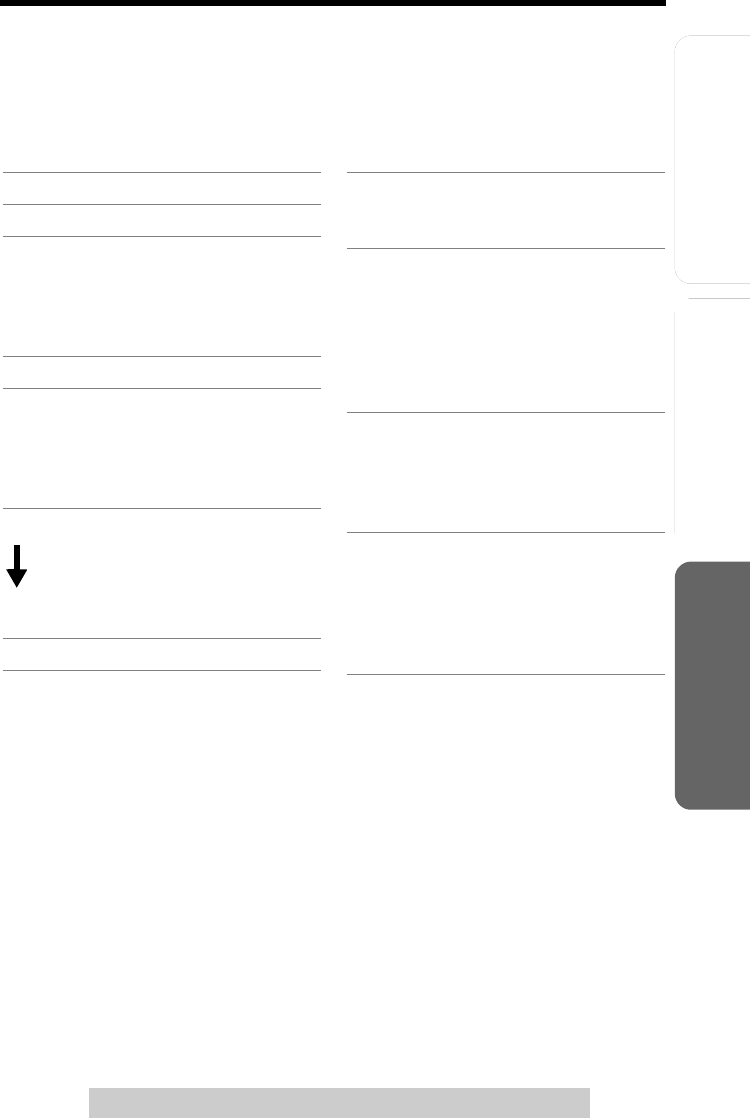
Useful InformationAnswering System
Preparation
83
Remote Operation from a Touch Tone Phone
Telephone System
For assistance, please call: 1-800-211-PANA(7262)
Direct Remote Operation
Once you have entered the remote code (p. 80), you can also control your unit by
direct commands instead of using the voice menu. To end the remote operation,
hang up at anytime.
Direct commands
• If the Answering System is turned on for one line and you also want to turn on the
system for the other line, press [#][0][8].
• To turn the Answering System off for one line when both lines are turned on, turn
the system on for the line which you want to leave on (see above).
Turning on the Answering System
Call the line for which you turned off the system, and wait for 15 rings.
• The unit will answer and the greeting will be played.
• The Answering System will be turned on. Hang up or enter the remote code for
other options.
• When turning on the Answering System using a rotary or pulse service telephone,
you cannot enter the remote code for other options.
Skipping the greeting
After calling your unit, press [*] during the greeting.
• The unit skips the rest of the greeting and you can start recording your message
after the long beep.
[4]: Plays back new messages.
[5]: Plays back all messages.
[1]: Repeats the current message.
• If pressed within the first 5
seconds of playback, the
previous message will be
played.
[2]: Skips the current message.
[9]: Stops the current operation.
• To resume, enter a direct
command within 15 seconds,
or the voice menu will start
(p. 82).
[7]: Records a greeting message.
After the long beep, talk for up to
2 minutes.
[9]: Recording is stopped.
• The greeting is played.
[0]: Turns off the Answering System.
[*] [4]: Erases the current message.
• A beep will sound and the
next message will be played.
[*] [5]: Erases all messages. Wait
until “No messages” is heard.
• To erase all messages for
the desired line(s), select the
line(s) (see below), then
press [*][5]. Memo
messages will not be erased.
[#] [1]:
[#] [2]:
[#] [0]:
Selects LINE 1.
Selects LINE 2.
Selects LINE 1 and LINE 2.
• Memo messages will not be
played.
[#][1][8]:
[#][2][8]:
[#][0][8]:
Turns on the Answering
System for LINE 1.
Turn on the Answering
System for LINE 2.
Turns on the Answering
System for LINE 1 and LINE 2.
TG6500.book Page 83 Friday, June 25, 2004 6:56 PM


















