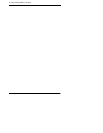5. Communicating Within Your Office
74 DBS 576 (USA), issued October 2000 576-36-750
2. Enter the send text message number (1-9, 0). ( See Table 6 on page 72 for
the send text messages.)
1.
Press the MSG key.
2.
Enter the reply text message number (1-9, 0). ( See Table 7 on page 73
for the text message replies.)
1. Do one of the following:
USING MESSAGE WAITING/CALLBACK
You can leave a callback request message (or message waiting indication) for a busy
extension or one that does not answer. After sending the callback message, you hang
up the phone and wait for the call back. The called party’s message indicator lamp
then flashes that a message has been received.
When the message indicator lamp flashes, it indicates either a callback message
from another extension or, if your system uses voice mail, a voice message. For a
callback message, the display reflects the extension or name that sent the message.
For a voice message, the display reflects that a new message has been received.
If multiple messages have been received, the display reflects the number of
messages and indicates the origin of the first message (i.e., the extension number or
voice mail).
Note: On a large-display phone, you can use the MSG key to answer callback
requests.
To . . . Do . . .
Answer a call
a. After receiving an alert tone, replace the handset or
press the ON/OFF key to end the first call.
b. Lift the handset or press the ON/OFF key again to
connect to the waiting call..
Toggle between two calls (using
Broker’s Hold)
a. After receiving an alert tone, press the HOLD key to
put the first call on hold.
b. Press the ON/OFF key to pick up the second call.
To reply to a text message
To answer a Camp-on (Call Waiting) signal