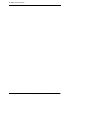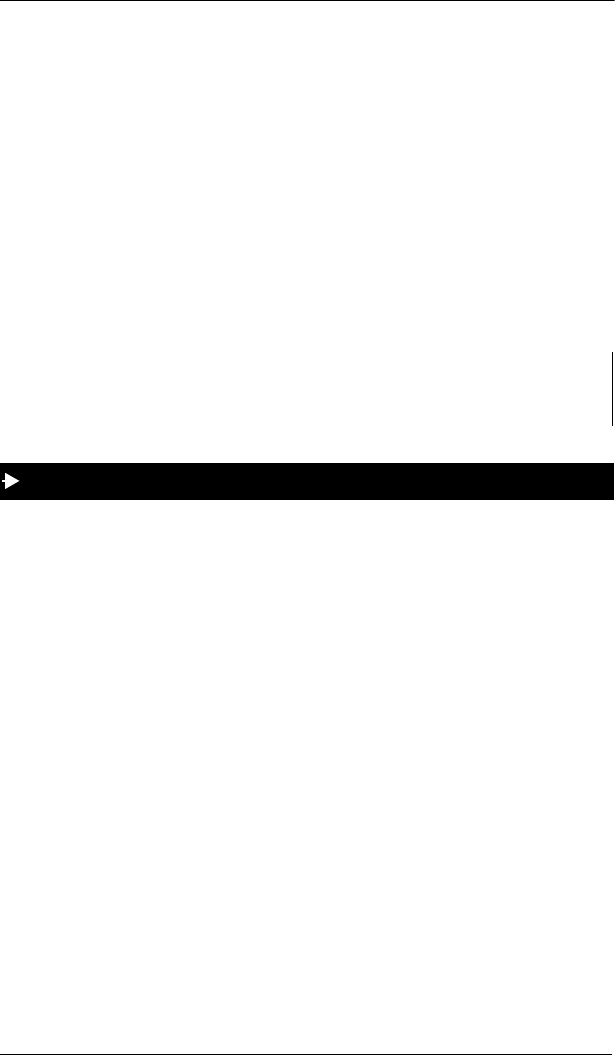
2. Setting Up Your Phone
576-36-750 DBS 576 (USA), issued October 2000 45
To create Text Message Replies using either a large-
display or small-display phone:
3. Enter: The Year (two characters), Month (two characters),
and Day (two characters)
and press HOLD.
Note: Press the FLASH key to clear any existing data.
4. Enter: The Hour (two characters) and Minute (two
characters)
and press HOLD.
Note: Press the FLASH key to clear any existing data.
5. Enter: The Day of Week where:
1 = Mon, 2 = Tues., 3 = Wed., 4 = Thurs., 5 = Fri., 6 = Sat.,
0 = Sun
and press HOLD to store the entry.
Note: Press the FLASH key to clear any existing data.
6. Press AUTO PROG to return to “81-User Maintenance” (step 1 above).
OR...
Press
AUTO ON/OFF to exit User Maintenance.
1. Enter “User Maintenance” by pressing:
ON/OFF PROG * * CONF.
2. Enter:
11, press HOLD, enter: 1, and press HOLD.
3. Press HOLD, enter: Message Number (0-9), and press HOLD.
4. Enter:
Text Message (up to 15 characters):
• If using a large-display phone, press the soft key next to the desired row of letters.
• If using a small-display phone press the appropriate one-touch key.
Note: Press the FLASH key to clear any existing data.
5. Use the bottom row of FF keys to select a single letter.
Notes:
• Press the * key to erase a single entry.
• Press the # key to enter a space.
6. Repeat steps 4-5 as many times as necessary to enter the desired Text Message
and press
HOLD to store the entry.
Note: Press the FLASH key to clear any existing data.
Text Message Replies