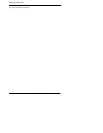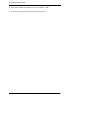4. Handling Incoming Calls
576-36-750 DBS 576 (USA), issued October 2000 61
b. If On-hook Transfer is disabled for your extension, press the PROG key.
Note: On-hook Transfer requires system programming.
USING CALL PICKUP
The System allows the following types of Call Pickup:
• Extension Group Pickup
• Extension Direct Pickup
• Trunk Group Pickup
• Trunk Direct Pickup
Extension Group Pickup
Extension Group Pickup allows you to pick up a direct ringing call (within your
extension pickup group or in a different extension pickup group) without having to
dial the number of the ringing extension.
Three types of Extension Group Pickup are available:
• Call Pickup-All Calls: you can pick up a direct call ringing anywhere within
your own extension group.
• Call Pickup-External Calls: You can pick up only direct external calls
ringing within your own extension group.
• Specified Group Pickup: You can pick up a call ringing to an extension in
another extension group.
1. Lift the handset or press the ON/OFF key.
2. Enter the Extension Group Pickup- All Calls code (default = 701).
3. Complete the call and replace handset or press the ON/OFF key.
1. Lift the handset and press the ON/OFF key.
2. Enter the Extension Group Pickup-External Calls code (default = 702).
3. Complete the call and replace the handset or press the ON/OFF key.
To use Extension Group Pickup All Calls
To use Extension Group Pickup External Calls