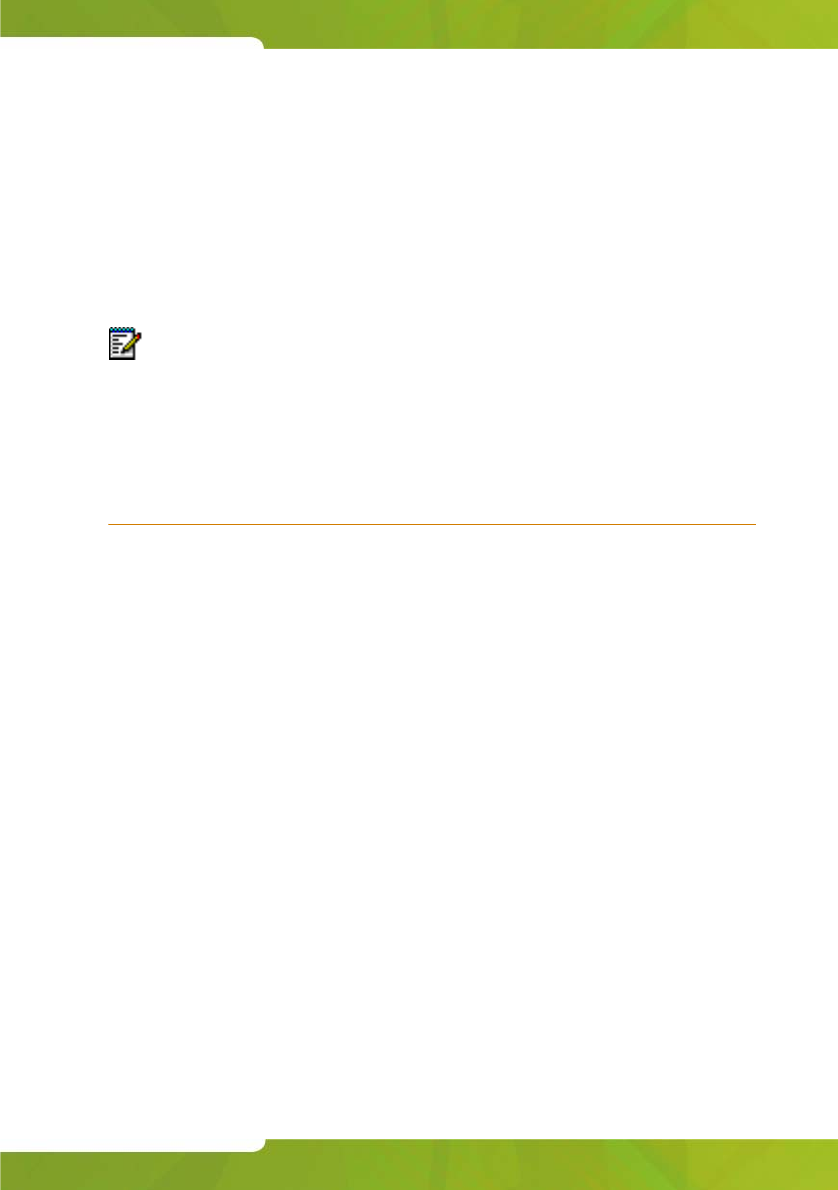
Hotel/Motel Features
73
To cancel a wake-up call:
1. Press Function.
2. Press [G
UEST ROOM].
3. Dial the room number.
4. Press [C
LR WAKE-UP].
5. Press [E
XIT].
Setting Room Call Restrictions
You can restrict guests from placing local or long distance calls from their
room phones. The procedure you use to set call restrictions depends on
whether the hotel/motel is using a Property Management System.
If the hotel/motel is NOT using a Property Management System
1. Press Function.
2. Press [G
UEST ROOM].
3. Dial the room number.
4. Press [S
TATUS].
5. Do one of the following:
• Press [I
NTERNAL] to allow internal calls only.
• Press [L
OCAL] to allow internal and local calls.
• Press [L
ONG DIST] to allow internal, local, and long distance calls.
Note: Some display sets can set their own timed reminder. The above
procedures will also clear or change a reminder already set by the user.
If the guest fails to answer the wake-up call, the system will ring the room
twice more at five-minute intervals. If a third wake-up call goes
unanswered or reaches a busy line, the system may generate a minor
alarm at the console.


















