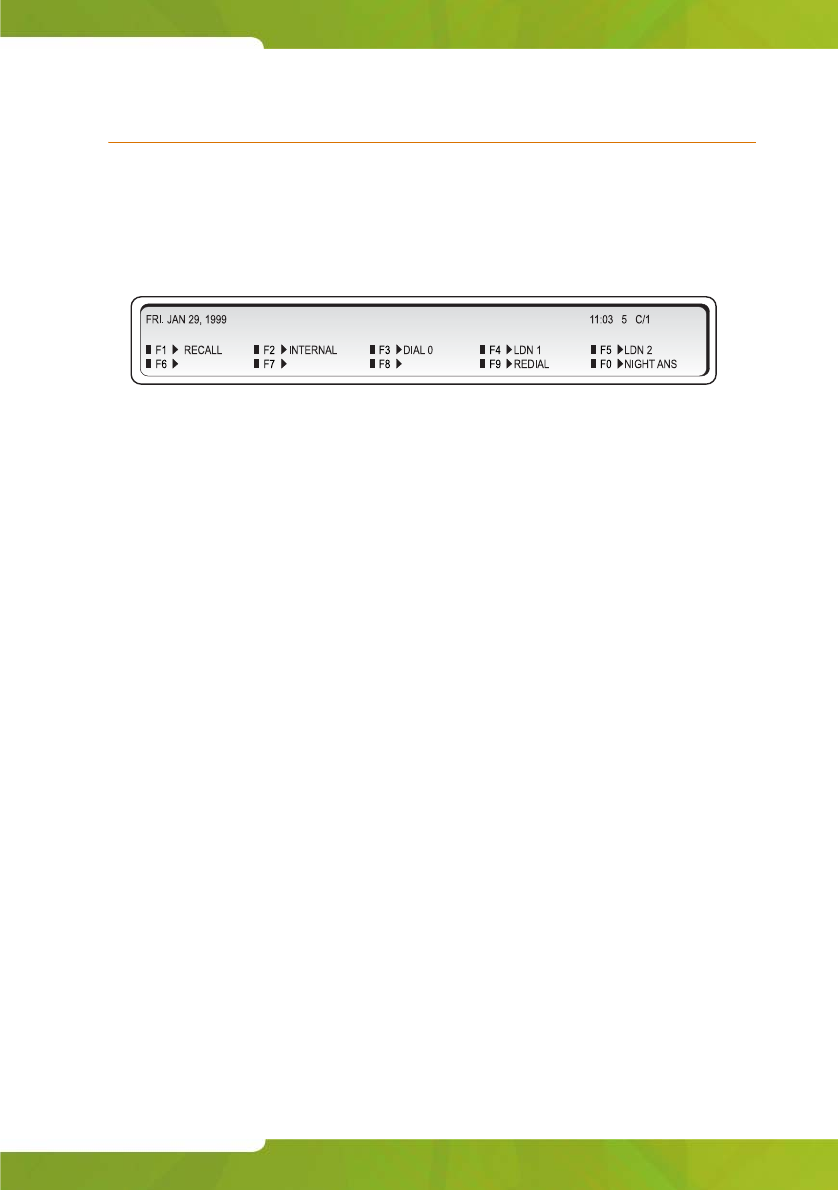
Call Handling
25
Answering Calls
Ringing and a flashing Answer key indicate the arrival of a call. The
number next to C/W in the display indicates how many calls are waiting to
be answered.
The information displayed next to the softkeys F1 to F0 indicate the
actions you can take by pressing the corresponding softkey.
For example, you can answer an outside (trunk) call by pressing [L
DN 1]
(Listed Directory Number 1), or an internal (extension) call by pressing
[D
IAL 0].
The following softkey prompts can accompany an incoming call:
•[R
ECALL]
•[I
NTERNAL]
•[D
IAL 0]
•[P
RIORITY 0]
•[NIGHT ANS]
•[L
DN 1], [LDN 2], ... [LDN 9]
• or any pre-programmed customer-specific information (for example,
your company may choose to display [Line 1] instead of [Ldn 1].
The [I
NTERNAL] softkey indicates calls to a specific attendant made by
dialing the console’s internal directory number (as opposed to dialing “0”).
The other prompts are explained elsewhere in the guide.


















