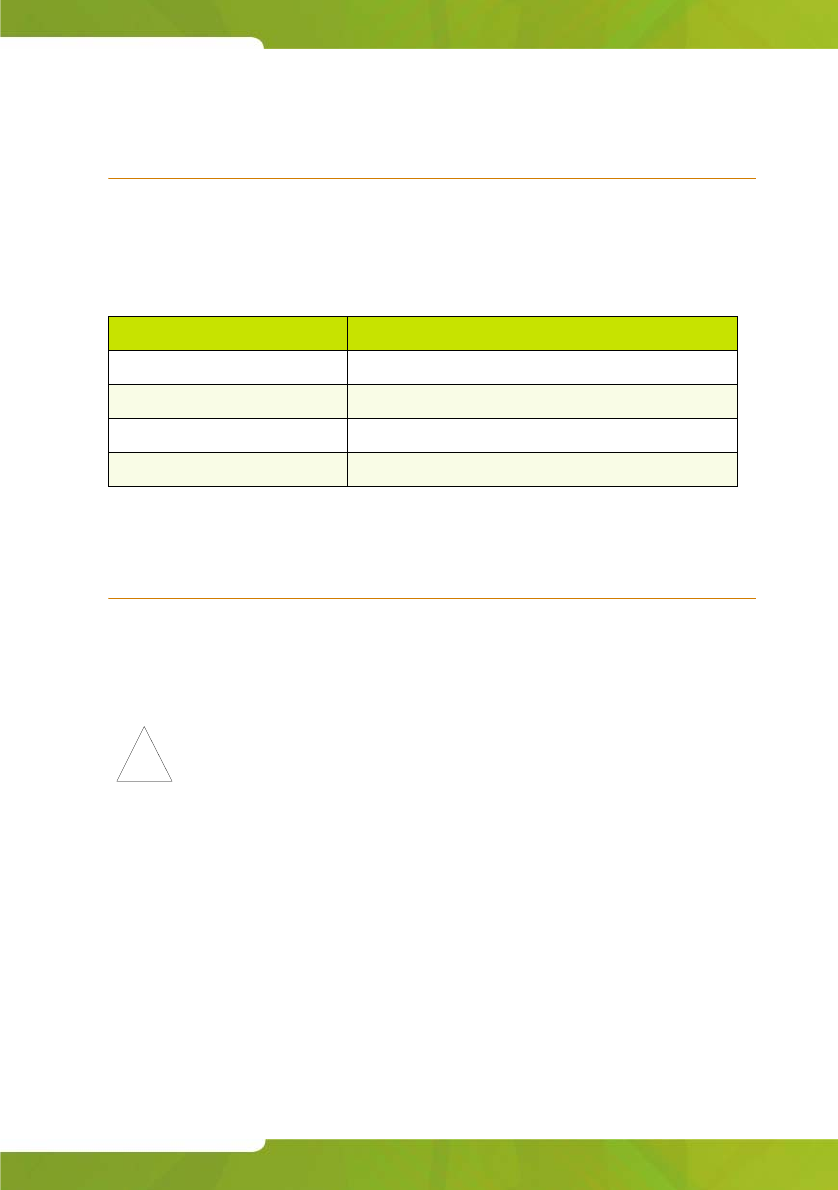
Getting Started
21
Using a SUPERSET™ PKM48 with the
Console
Up to two SUPERSET PKM48 modules can be connected to the console.
The keys on the modules are programmed by your system administrator
as Direct Station Select (DSS)/Busy Lamp Field (BLF) keys. Each key has
a lamp that indicates the status of the associated line or extension.
Powering the Console
The console features a back-lit LCD display for better viewing under a wide
range of lighting conditions. Power for the display is supplied by an AC
adapter (included with the console). The adapter also powers the console
printer port and the optional PKM48 modules.
Use only a Mitel AC adapter (PN 700063020) to power the
console.
When line/extension is: the indicator is:
Idle Off
Busy On
Ringing Slow Flash
On Hold Fast Flash
!


















