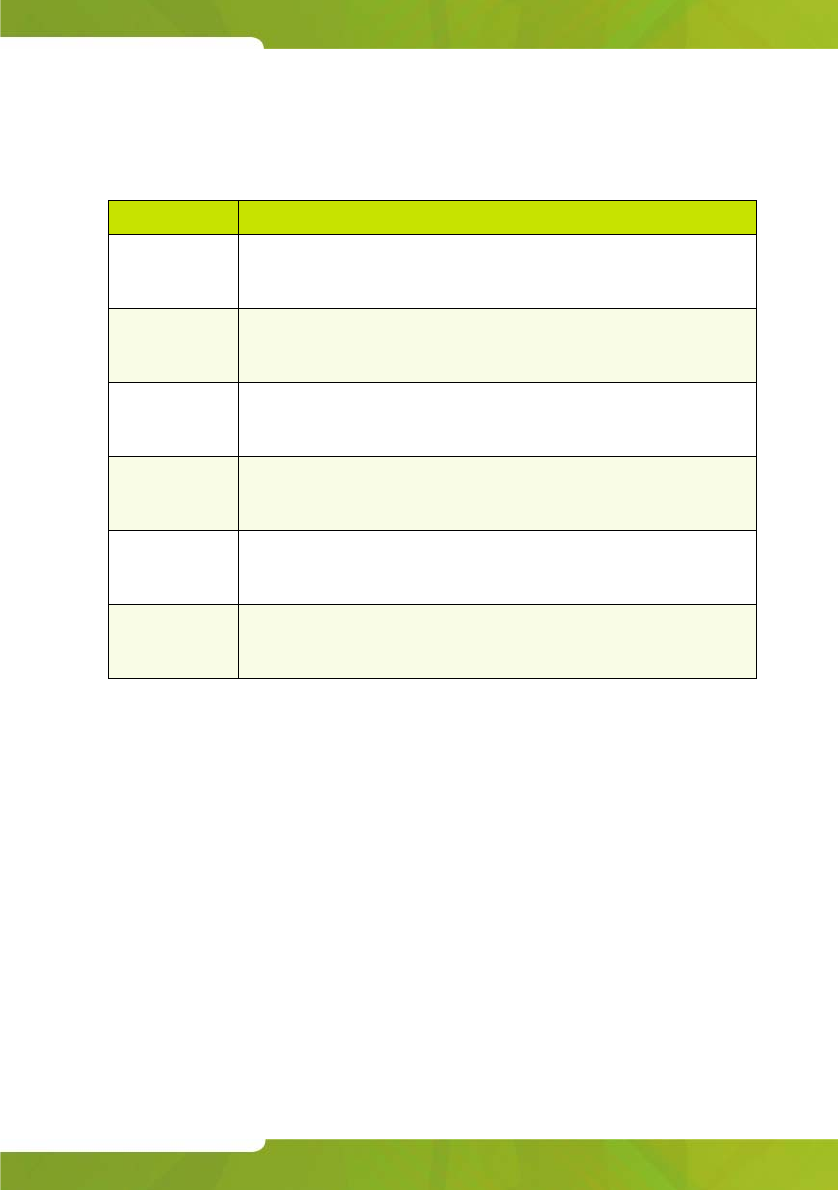
Getting Started
19
Special Function Softkeys
The following special function softkeys are available for programming
macros:
Press To
[DEST] Dial the number displayed on the DST line when the macro key
is pressed. (Used to program a macro to transfer calls to voice
mail; see the next section for details.)
[LAST NUM] Redial the last number dialed from the console when the macro
key is pressed. (Used to program a macro to recover the most
recently released call; see the next section for details.)
[TONES ON] Send subsequent digits as DTMF tones. (Required when
programming a macro to transfer calls to voice mail; see the
next section for details.)
[INSERT
PAUSE]
Inserts a 1.5 second pause. When the pause ends, digits after
the pause are dialed. You can create a longer pause by
pressing the [INSERT PAUSE] softkey multiple times.
[TRUNK
FLASH]
Inserts a flash for further dialing on a trunk. For more
information, see “Flashing on Trunks” in the SUPERCONSOLE
1000 User Guide.
[RELEASE] Disconnects the console from the call in progress. (Required
when programming a macro to transfer calls to voice mail; see
the next section for details.)


















