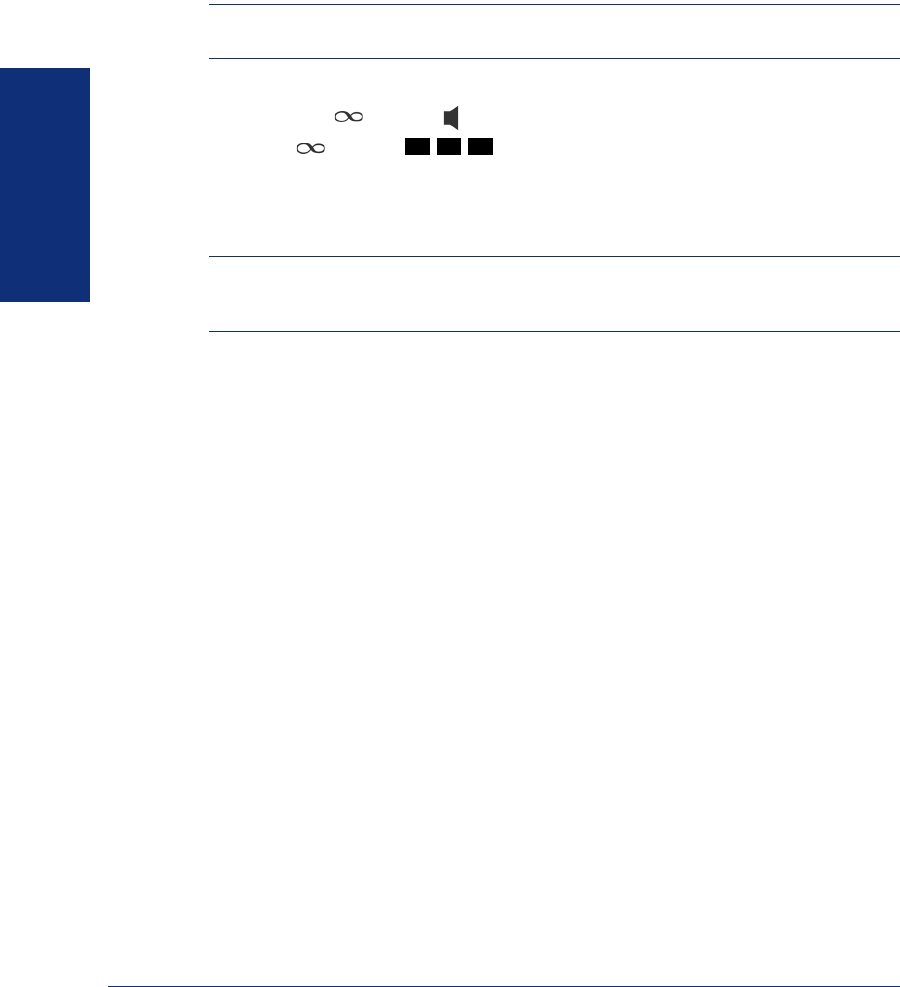
28
Inter-Tel
®
Model 8500 User Guide
GETTING STARTED
Enhanced Speakerphone Mode
The Enhanced Speakerphone Mode improves transmission quality while on a speak-
erphone call over a limited volume level range (typically the range is 1 to 3).
NOTE: To use this feature, the system administrator or installer must program your
endpoint for Enhanced Speakerphone Mode.
To enable enhanced speakerphone mode while on a call:
EITHER, Press and then .
OR, Press
and dial . The speakerphone will return to standard mode
when you end the call.
There will be about one second of white noise while the speakerphone circuitry is cal-
ibrated to the call. (Both parties should avoid speaking during this white noise.)
NOTE: On some long-distance calls, the outside party may hear his or her own echo
when speaking to a digital endpoint. If the amount of echo is objectionable, do not use
the Enhanced Speakerphone Mode.
3
1
0


















