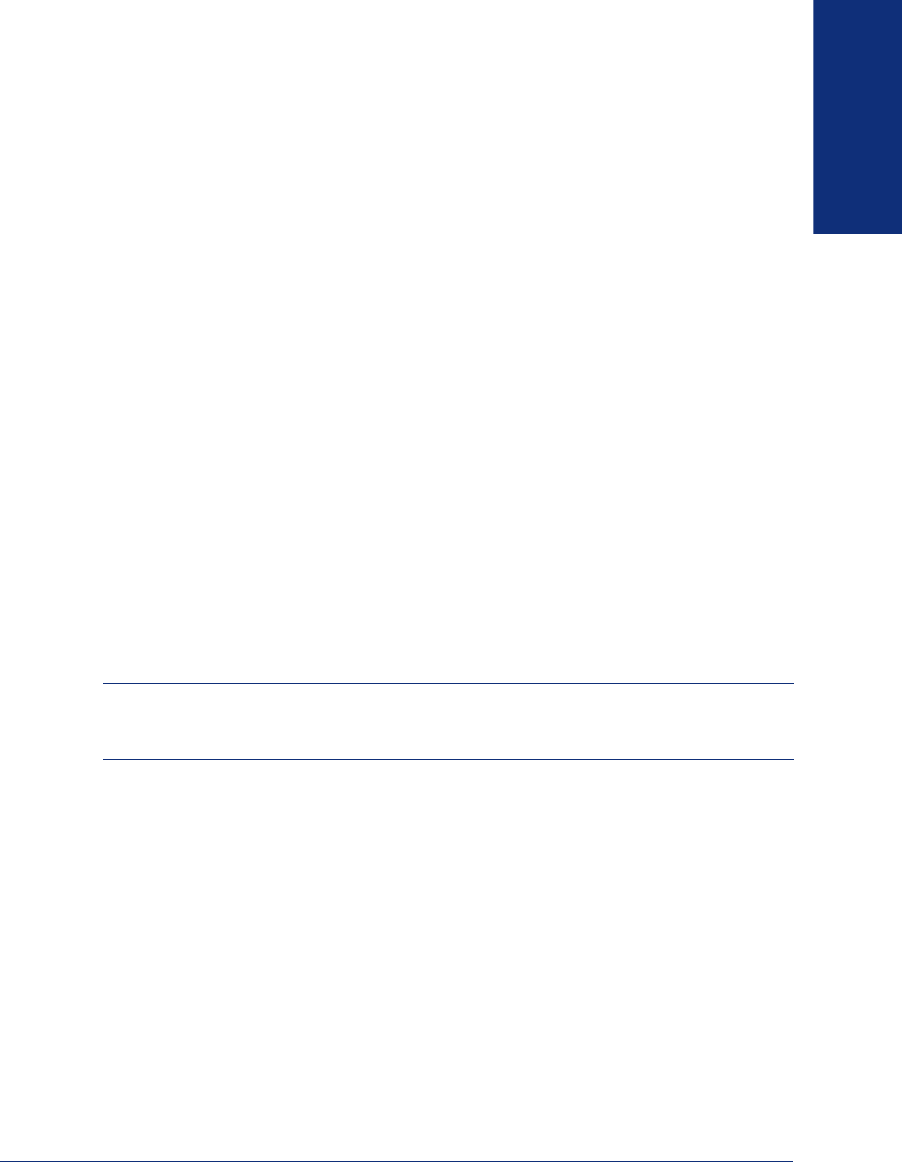
7
Inter-Tel
®
Model 8500 User Guide
FINDING YOUR WAY
Enterprise Messaging
Enterprise Messaging (EM) is the Inter-Tel messaging system that uses industry-stan-
dard protocols for communication and messaging. EM unifies communication and
messaging by providing access to voice mail, fax, and e-mail messages in your mail-
box. The EM system provides voice mail users with the following advanced messag-
ing features:
• Automatic Speech Recognition (ASR): ASR can be enabled for the entire sys-
tem or it can be enabled for specific applications (like voice mail) or mailboxes.
When ASR is enabled for your mailbox, you can issue spoken commands to navi-
gate the voice mail menus. ASR also allows subscribers and non-subscribers to
navigate automated attendant menus, call routing applications, and search the
directories. ASR can be enabled for standard voice mailboxes and advanced mail-
boxes (see page 6). For more information about ASR, see page 8.
• E-Mail Reader: E-Mail Reader allows you to access voice, e-mail, and fax mes-
sages from your mailbox. For e-mail messages, E-mail Reader uses Text-to-
Speech (TTS) capabilities included with EM to convert the text in an e-mail mes-
sage to a .wav file. For fax messages, E-Mail Reader announces the fax enve-
lope. If E-Mail Reader has been enabled for your mailbox, your voice mail, e-
mail, and fax messages are unified in one convenient location. For more informa-
tion and instructions about how to use E-Mail Reader features, see the Using E-
Mail Reader section, starting on page 67.
Consult your voice mail administrator to see if ASR and/or E-Mail Reader is enabled
for your mailbox.
NOTE: EM also includes Unified Messaging inbound and outbound faxing capabilities.
For information and instructions about Unified Messaging features, see Issue 2.3 of the
Unified Messaging User Guide, part number 550.8121.


















