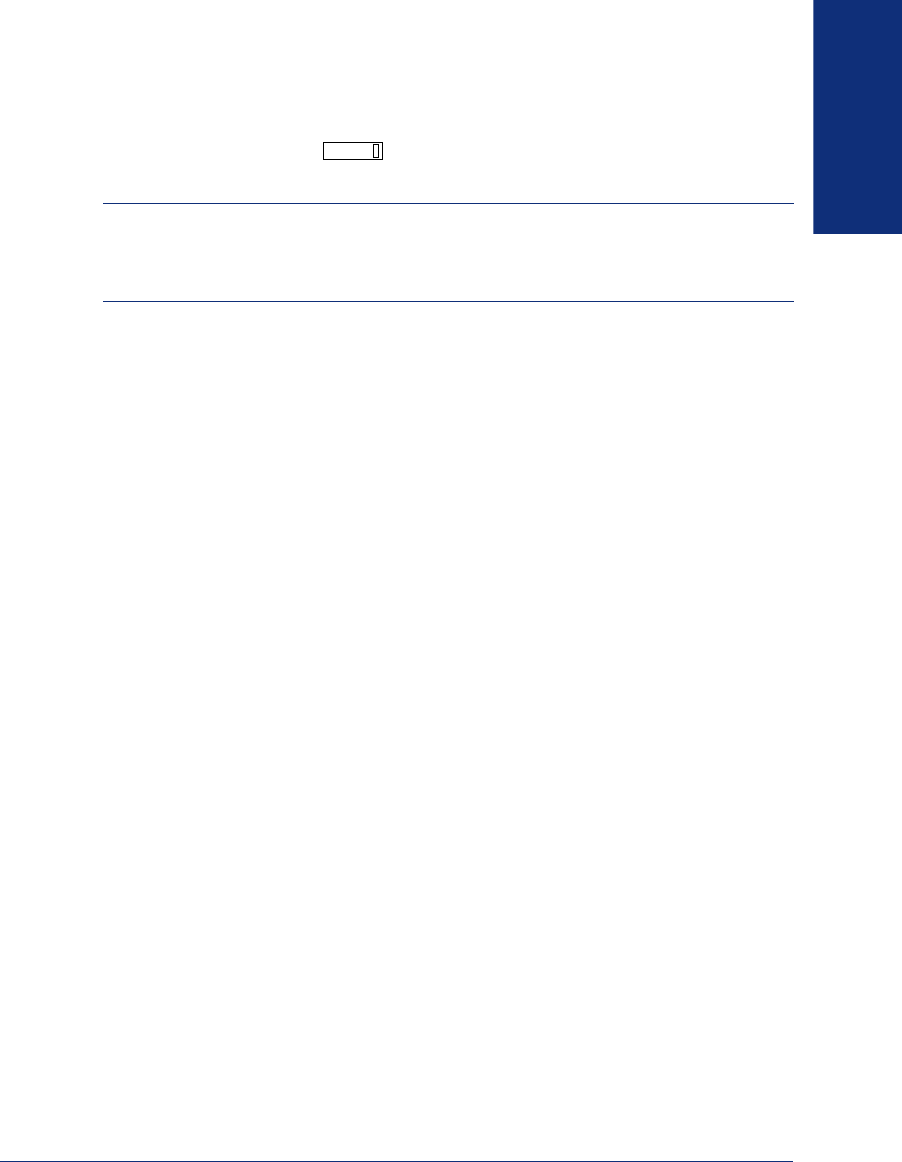
5
Inter-Tel
®
Model 8500 User Guide
FINDING YOUR WAY
Message Indicator Lamp
The Message Indicator lamp (located at the top, right corner of the endpoint) shows
the same indications as the button. The Message Indicator lamp flashes when-
ever there is a waiting message.
NOTE: By default, the message lamp is programmed to light when you receive a new
voice mail message. However, this lamp can be programmed for other functions. Check
with your system administrator if you are unsure what your endpoint’s lamp is pro-
grammed to indicate.
ABOUT VOICE MAIL
Voice mail is an application that is part of the Inter-Tel voice processing system.
Using voice mail, you and other callers can send and receive recorded messages from
any supported endpoint on the system. To use voice mail features, each user (or sub-
scriber) is assigned a mailbox, which usually corresponds to the extension number
assigned to your endpoint. You can, however, have an unassociated mailbox that does
not correspond to an extension. (Unassociated mailboxes are typically used for agents
or other personnel who don’t have a permanent office.)
With your mailbox, you can use personal or system greetings to let callers know if
you are out of town, on a call, etc. If a caller reaches your mailbox, they can leave a
message, hang up, or access an attendant. In addition, if your voice mail administrator
sets up one or more “group lists” of mailboxes, you can send a message to a group of
people by entering one number instead of everyone’s individual mailbox number.
MSG


















