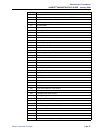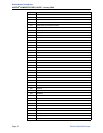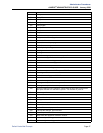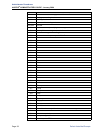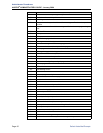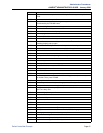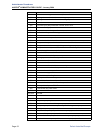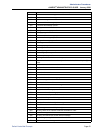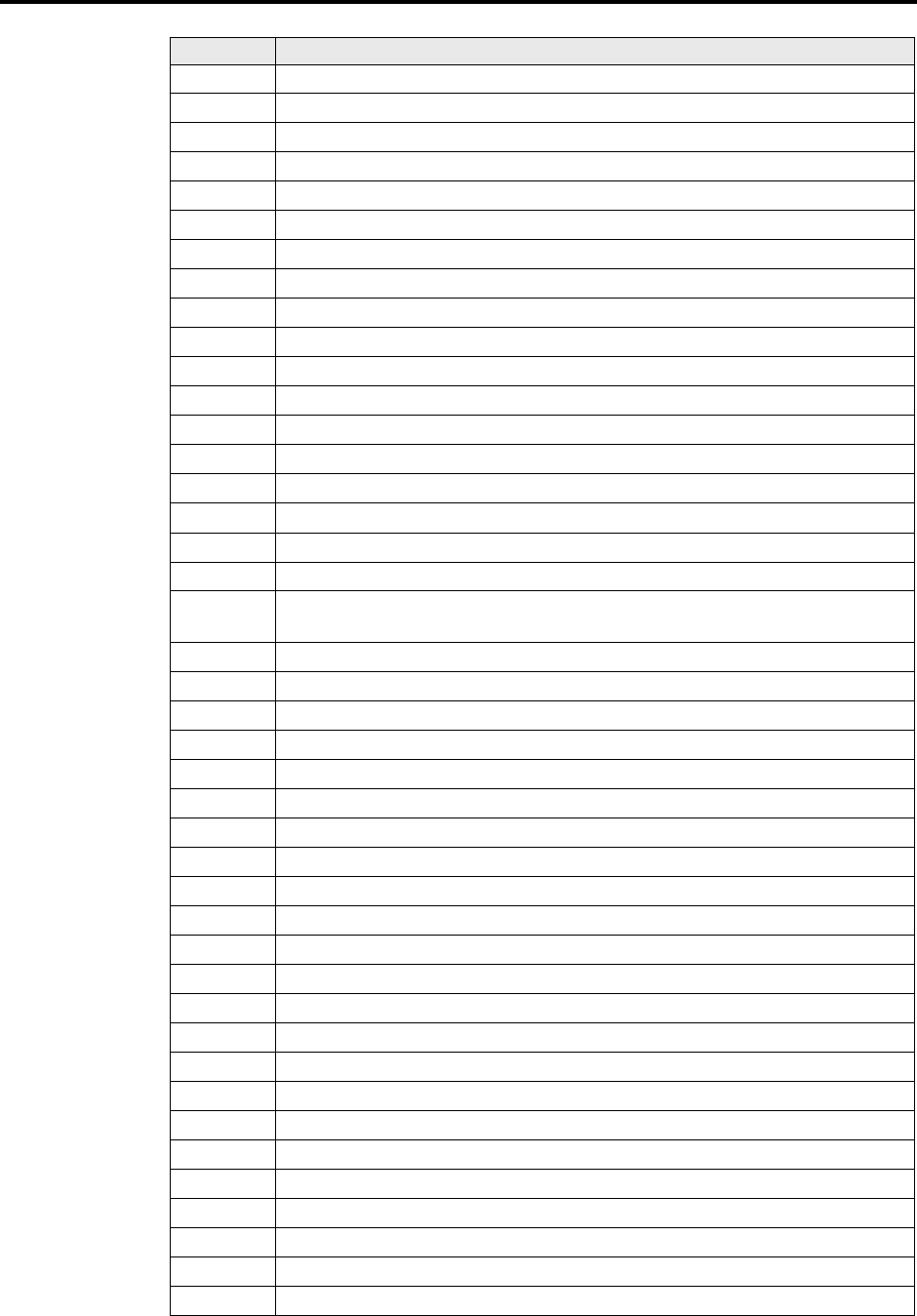
Page 63
Administrator Procedures
AXXESS
®
ADMINISTRATOR’S GUIDE – January 2004
Default Voice Mail Prompts
546 You have no deleted messages.
547 You have one deleted message.
548 ...deleted messages.
549 To recover deleted messages, press 2.
550 To recover this message, press 7.
551 Message recovered.
552 To purge this message, press 9.
553 Message purged.
554 To listen to deleted messages, press 1.
555 To recover all messages, press 2.
556 To purge all messages, press 3.
557 ...messages recovered.
558 ...messages purged.
559 ...message recovered.
560 ...message purged.
561 For message options, press 5.
562 For more options, press 9.
563 To change the fax destination number, press 1.
564 Please enter the extension number of your fax destination, followed by the [#]
button.
565 Your fax destination is...
566 You have chosen not to have a fax destination.
567 Invalid extension.
568 Fax destination saved.
569 Fax destination erased.
570 To cancel unheard sent messages, press 1.
571 All sent messages have been heard.
572 Enter the destination mailbox.
573 This mailbox has one unheard message.
574 ...unheard messages.
575 To append to the message, press 2.
576 To leave a voice mail message, press 1.
577 To make a return call, press 2.
578 Please hold while your call is being transferred to an outside number.
579-580 Not used.
581 …has just listened to the original message.
582 This mailbox has...
583 This message was canceled by the originator.
584 I’m sorry, there are no network mailboxes available for node...
585 For the directory, press # now.
586 I’m sorry, you cannot reply to this network message.
587 The following message could not be delivered to...
588 This nonsubscriber message could not be delivered to...
PROMPT CONTENT (Continued)