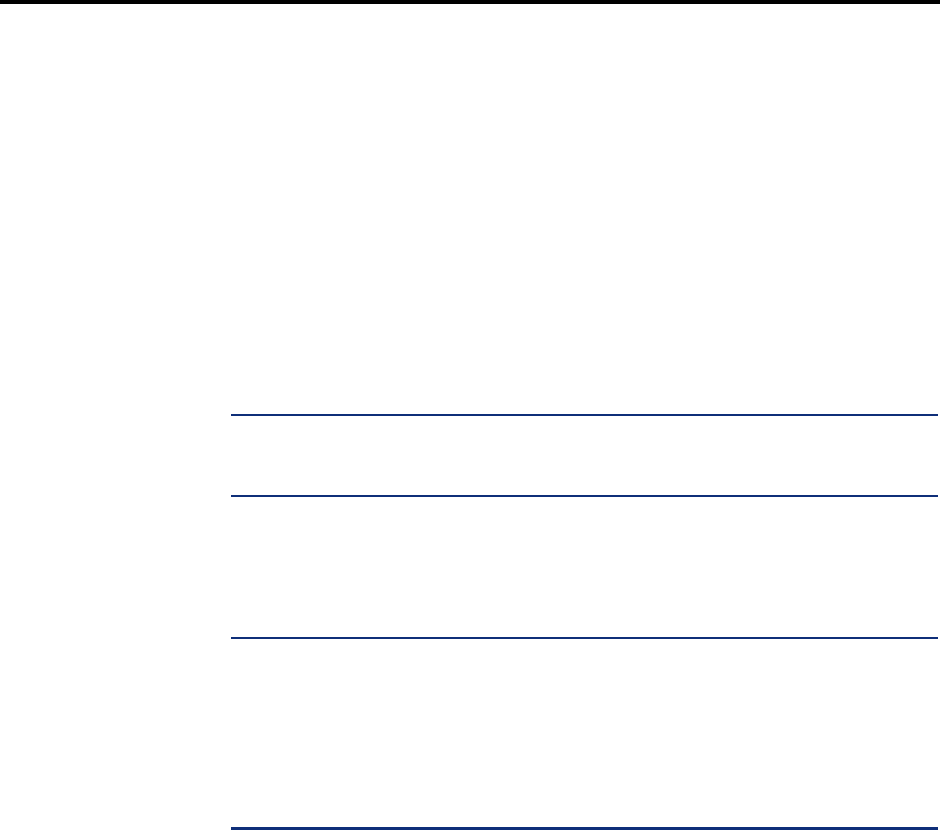
Page 307
Voice Processing Features
AXXESS
®
ADMINISTRATOR’S GUIDE – January 2004
Level 1
LEVEL 1
When a mailbox receives a voice mail message or uses the voice mail Record-A-Call feature,
one of four things can occur, depending on how the mailbox’s E-Mail Gateway field is pro-
grammed.
• If the field is programmed to DISABLED, the voice mail or Record-A-Call message is
delivered to the mailbox just as normal and no e-mail is sent.
• If the field is programmed to FORWARD ONLY, the Voice Processor will convert the
voice mail or Record-A-Call message to an 8-bit WAV file, build an e-mail message,
attach the WAV file, and send the e-mail message to the address specified in the mail-
box’s E-mail Address field. Once the e-mail message is sent, the original message will
be deleted from the mailbox. (If the e-mail message cannot be delivered to the specified
address, it will be stored as a voice mail message in the mailbox and will not be
deleted.)
NOTE: Mailboxes programmed for FORWARD ONLY cannot use the Remote Notifica-
tion feature. Because all messages are automatically sent to the E-mail Address, there
is no voice mail message to trigger the Remote notification.
• If the mailbox’s E-mail field is programmed to COPY & FORWARD, the voice mail or
Record-A-Call message will be stored in the mailbox, and the Voice Processor will con-
vert the file to WAV, attach it to an e-mail message, and deliver the e-mail message to
the address specified in the mailbox’s E-Mail Address field.
NOTE: Due to the nature of network connections, Voice Processor software is
designed to handle a network failure gracefully. If the network link from the Voice Pro-
cessor to the e-mail server is down, the Voice Processor will store the messages in a
queue. If the network does not come back up in 15 minutes, the Voice Processor will
deliver all pending messages in the queue back to the voice mailboxes and temporarily
disable the e-mail queue until the network is available. This means that new messages
will remain in the mailboxes and will not be converted to e-mail messages until the net-
work link is restored.
Level 1 Unified Messaging is a “one-way” feature. That is, the user cannot reply to the sender
of a voice mail message using e-mail. If a user attempts to reply, the message will be sent to
the administrator’s E-mail Address instead of to the sender of the voice mail message. The user
should forward the message or send a new message instead of replying. In Levels 2 and 3, the
user can reply to any message from another mailbox, using the Outlook/Exchange “Reply” or
“Reply to All” options.
E-mail messages containing WAV files can be forwarded to other e-mail addresses or stored on
the computer’s local drive, just like any other e-mail message. Or, the WAV file can be
detached from the message and stored on the computer.
To use Level 1 Unified Messaging, the customer must have an existing e-mail system based on
Message Application Programming Interface (MAPI), Vendor Independent Messaging (VIM),
or Simple Mail Transport Protocol/Post Office Protocol (SMTP/POP3). The following list
shows the e-mail systems that are supported, and the protocols on which they are based.
• Microsoft Mail or Microsoft Outlook/Exchange (MAPI)
• cc:Mail or Lotus Notes (VIM)
• Internet mail (SMTP/POP3)
For complete instructions on using Unified Messaging, refer to the Unified Messaging User
Guide (part number 550.8111).


















