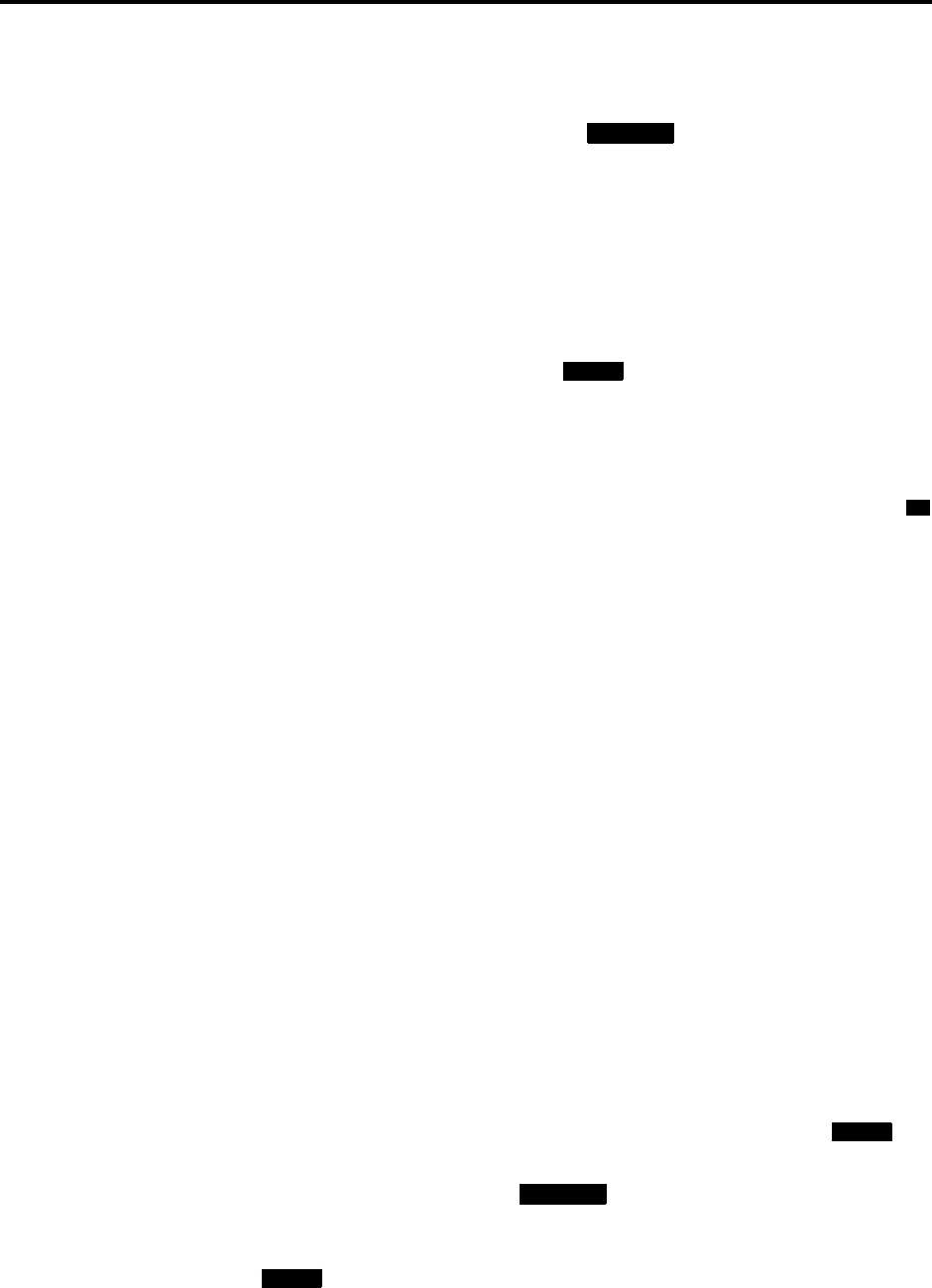
Page 204
System Features
AXXESS
®
ADMINISTRATOR’S GUIDE – January 2004
Transfer to Ring
TRANSFER TO RING
TO TRANSFER A CALL OR CONFERENCE:
1. Inter-Tel Phones: While on a call, press the button, or press the Special but-
ton and enter the Transfer to Ring feature code (345). You hear intercom dial tone. The
display shows TRANSFER CALL TO EXTENSION.
Single-Line Sets: While on a call, hookflash. You hear tones followed by intercom
dial tone.
2. EITHER, Select an outgoing trunk group or press the OUTSIDE PHONE menu button,
and dial the desired telephone number. If all trunks in the trunk group are busy, select
another trunk group or camp on and wait for a trunk. If you hear repeating reorder
tones, you dialed a restricted telephone number. To return to the caller on transfer hold,
press the lit Call button, trunk button, or button (Inter-Tel phone) or hookflash
twice (single-line set).
OR, Dial the desired extension number or press a speed-dial button, the VOICE MAIL
menu button, or the MESSAGE CENTER menu button. Executive Display, Profes-
sional Display, and Model 8560 Phone users can use the Directory feature by pressing
the IC DIRECTORY menu button. The number can be a station extension number,
for the attendant, a hunt group pilot number, a voice mail extension number, or a trans-
fer-to-park location number.
a. Transfer to a station that is forwarded to voice mail: You hear repeating double
tones and the display shows DEST FORWARDED TO VOICE MAIL.
b. Transfer to voice mail: The system waits for you to enter the mailbox number.
The display shows ENTER MAILBOX. Enter the desired mailbox number. (Exec-
utive Display, Professional Display, and Model 8560 Phone users can use the
Directory feature by pressing the IC DIRECTORY menu button, if the system is
validating mailbox numbers.) If you do not enter a mailbox number before you
hang up, the caller will be connected to the voice mail unit and must enter the mail-
box number after listening to the introductory voice prompts.
c. Transfer-to-park: If transferring to a park location, complete the transfer. Then
page the desired party and announce the call. The party must reverse transfer the
call. Note that if the call is not answered, it will recall your station if transferred
directly, or it will recall the called park location’s attendant if transferred to hold.
3. If desired, wait for an answer and announce the call. If you are calling a device (such as
an automated attendant) that does not accept call announcements, the display shows
HANG UP TO FINISH TRANSFER.
4. You have the following options:
To complete the transfer: Hang up or press another Call button. The display shows
CALL TRANSFERRED TO (username).
To return to the caller: Press the fluttering Call button, trunk button, or but-
ton (Inter-Tel phone) or hookflash twice (single-line set).
To try another station: Press the button or press the Special button and
enter the Transfer to Ring feature code (345). Then dial another extension number.
To transfer the call to hold when calling a station (Inter-Tel phones only): Press
the button or the TRANSFER-TO-HOLD menu button. Or press the Special
button and enter the Individual Hold feature code (336). The call will not ring or send
call waiting signals until the Hold timer expires.
TRANSFER
IC
0
IC
TRANSFER
HOLD


















