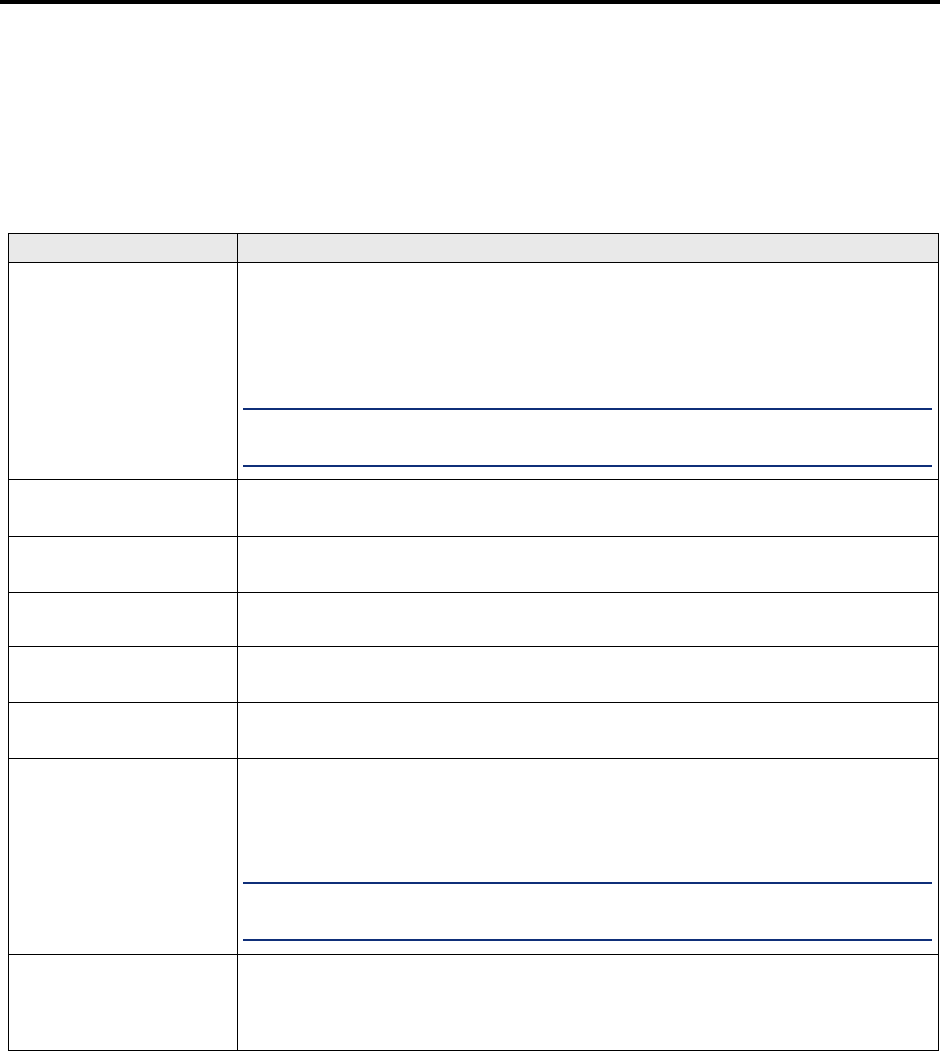
Page 38
Administrator Procedures
AXXESS
®
ADMINISTRATOR’S GUIDE – January 2004
Network Alarms
T
O RESPOND TO A MINOR ALARM FROM ANY ALARM DISPLAY STATION:
1. When a minor alarm indication appears, write down the alarm information.
2. While on hook, clear the alarm by entering the Clear System Alarm feature code (9850)
or the Clear Network Alarm feature code (9851). The display shows SYSTEM (or
NETWORK) ALARM CLEARED.
3. Take the appropriate action as indicated in the following table.
T
O RESPOND TO A MINOR ALARM FROM ANY ALARM DISPLAY STATION:
A major alarm message, MAJOR ALARM, appears on all display phones in the event of a sys-
tem-wide failure. If the major alarm appears on a group of phones, the associated Keyset Card
may have failed. The warning might also appear on a single phone if the phone or its cabling
may be defective. Because they indicate that all or part of the system is inoperative, major
alarms require immediate attention from service personnel.
ALARM TEXT DESCRIPTION/ACTION NEEDED
#10 XXXXX OFF-HOOK
A station remained off hook and inactive until the Inactivity Alarm timer expired. The
display and the SMDR indicate which station is off hook. The station’s button on DSS/
BLF Units and on other stations’ speed-dial buttons flutters continuously. Locate the
station and replace the handset in the cradle. The station’s display shows STATION
OFF HOOK.
NOTE: Calls being transmitted over the secondary voice path are not affected or
interrupted by an off-hook alarm condition.
#11 XXXXX EMER-
GENCY
A user has dialed the Emergency Call feature code (911) and the system has
selected a trunk and dialed the programmed emergency number.
#12-13 & 20 CHECK
PRINTER
The printer is not functioning properly. Check that the cable and the power cord are
connected and that it has paper and ribbon.
#14 SET DATE/TIME
The system real-time clock has not been initialized or has been corrupted. Set the
system time and date as described on page 10
.
#21 V-MAIL 80% FULL/
#22 V-MAIL 100% FULL
The voice mail disk space is either 80% or completely full. If it reaches 100%, voice
mail cannot accept any messages until disk space is made available.
#23 SMDR 80% FULL/
#24 SMDR 100% FULL
The SMDR disk space is either 80% or completely full. If it reaches 100% before the
SMDR information is cleared, no further SMDR recording will be possible.
#32 X <ext> INSUF
BAND
The IP Network does not have enough bandwidth to support the IP call that is cur-
rently connected to the extension. If this alarm is generated frequently, it could indi-
cate a network problem that requires the attention of your network administrator.
Make sure the affected device is not behind a firewall or NAT.
NOTE: This alarm is displayed only if the Insufficient Bandwidth Alarm flag is enabled
in Database Programming (System\Flags).
#100-199 & 200-299
CALL TECHNICIAN
These alarms indicate that an equipment failure has occurred that requires the atten-
tion of service personnel. When calling for service, be prepared to provide them with
the alarm information as well as what was taking place when the alarm occurred, if
anything


















