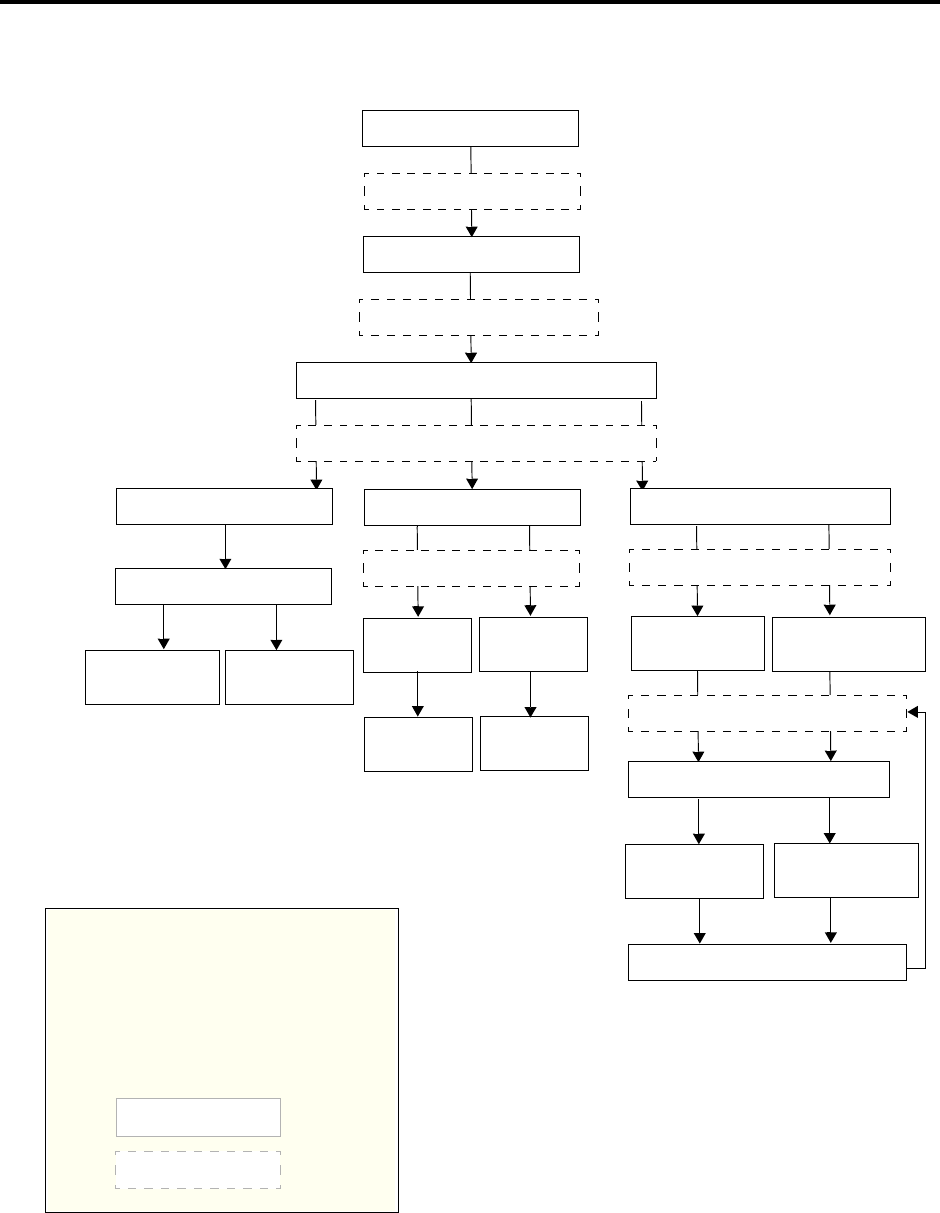
Page 17
Administrator Procedures
AXXESS
®
ADMINISTRATOR’S GUIDE – January 2004
Station Database Programming Flowchart
FIGURE 1. Station Database Programming Flowchart
Enter Program Database
feature code 9932
Press 1 or STATION
menu button
ENTER DATABASE OPTION
ENTER STATION EXTENSION
Enter desired station extension number, then #
ENTER STATION OPTION
Press 2 or STATION INFO
menu button
STATION INFO OPTION
Press 3 or TOLL RESTRICTION
menu button
TOLL RESTRICTION OPTION
Press 1 or STATION FLAGS
menu button
Select flag to program
Press 1 or
ATTENDANT
menu button
Press 2 or
USERNAME
menu button
Enter
new
username
extension
Enter
Attendant’s
Press 1 or
ON menu button
to enable
Press 2 or
OFF menu button
to disable
Press 1 or COS
DAY menu button
for day mode
Press 2 or COS
NIGHT menu button
for night mode
SET DAY/NIGHT COS XX
If necessary, select COS number
Press 1 or
ON menu button
to enable COS
If desired, select another COS number
to program by scrolling
Press 2 or
OFF menu button
to disable COS
to program by scrolling
YOUR INPUT
PHONE DISPLAYS
AT ANY LEVEL:
Press * or the Speaker button to cancel any
unsaved changes and back up to exit pro-
gramming.
Press # or ACCEPT to save changes and
back up one display level.
INFORMATION IN THIS CHART IS SHOWN
AS FOLLOWS:


















