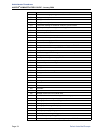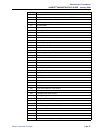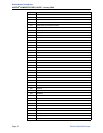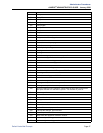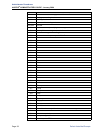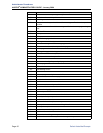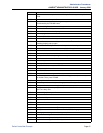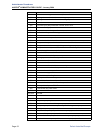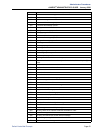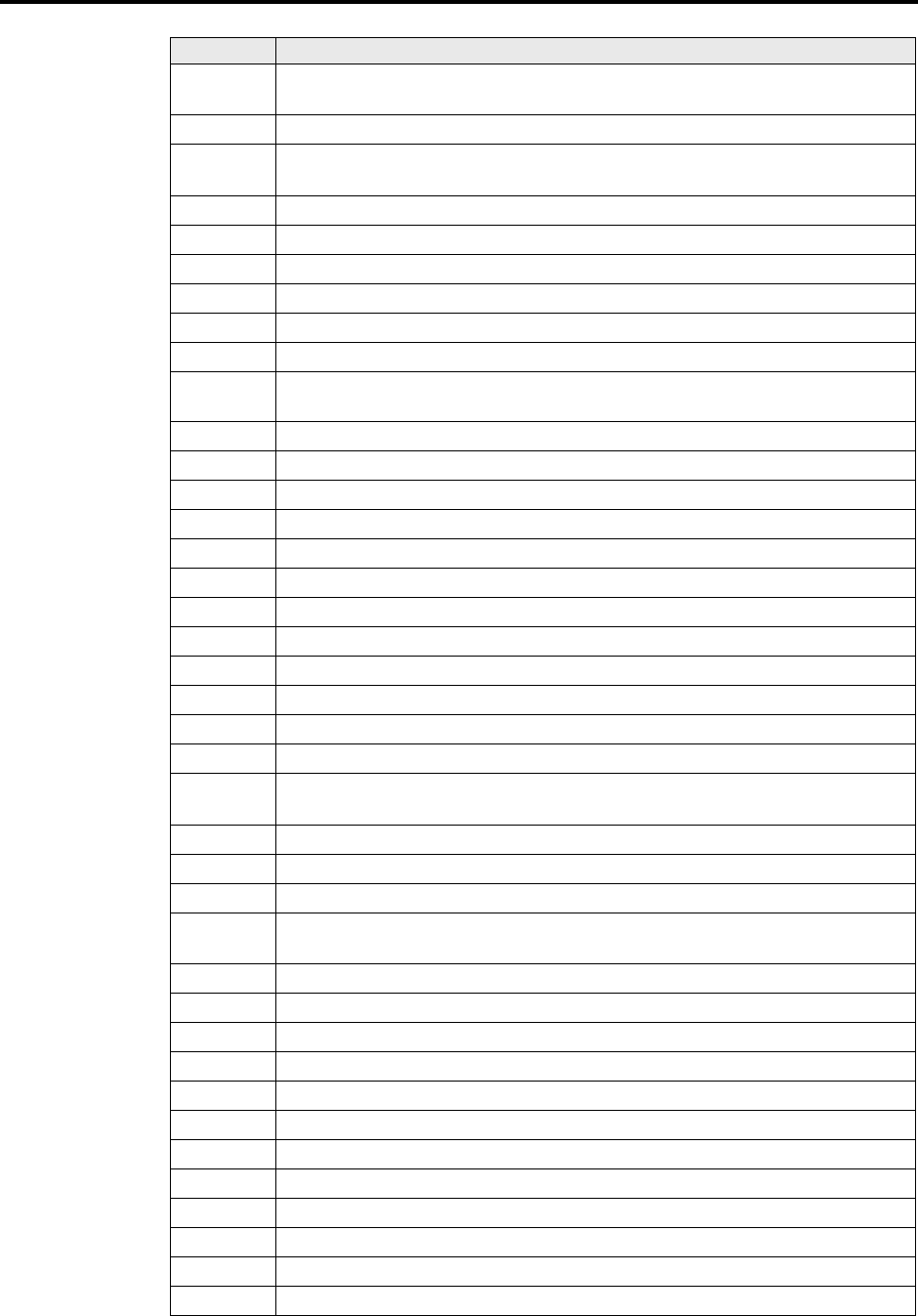
Page 61
Administrator Procedures
AXXESS
®
ADMINISTRATOR’S GUIDE – January 2004
Default Voice Mail Prompts
367 If you would like to have your fax automatically delivered to you later, press
pound.
368 To re-enter the number, press 3.
369 If you wish to have your extension appear on your cover sheet, enter the exten-
sion followed by the POUND button.
370 If you are calling from your fax machine, press 1.
371 Press the start button on your fax machine now.
372 All of our fax lines are currently busy.
373 Please try again later.
374 Your fax will be delivered to...
375 Your fax will be delivered shortly.
376 I am unable to communicate with your fax machine. Please make sure it is
operating properly and try again.
377 Please enter the 10 digit area code and telephone number of your fax machine.
378 The number you enter may be up to twenty digits in length.
379 Your fax is scheduled to be delivered at...
380 Please enter a document number.
381 When you have finished importing documents, press star.
382 Document number...
383 ...is currently in use.
384 ...already exists.
385 To replace this document, press POUND.
386 Document received.
387 Press POUND to continue.
388 To import a fax document, press 4.
389 If this is an international call, enter 011 followed by your country code and your
fax number. Then, press POUND.
390 I'm sorry. I'm not allowed to dial that number.
391 To receive your documents, please hang up and call from your fax machine.
392 The system does not have enough disk space to import your document.
393 The system is unable to import your document because it will exceed the Maxi-
mum Fax Library Size.
394 For recording options, press 3.
395 There are...
396 ... calls ahead of you.
397 Your call should be answered within...
398 You have selected...
399 ...documents.
400 Hello, you've reached the Inter-Tel voice processing system.
401 Hello, you've reached the Inter-Tel automated call processing system.
402 To change your message search order, press 2.
403 Your current message search order is first in first out.
404 Your current message search order is last in, first out.
405 To search for messages first in first out, press 1.
PROMPT CONTENT (Continued)