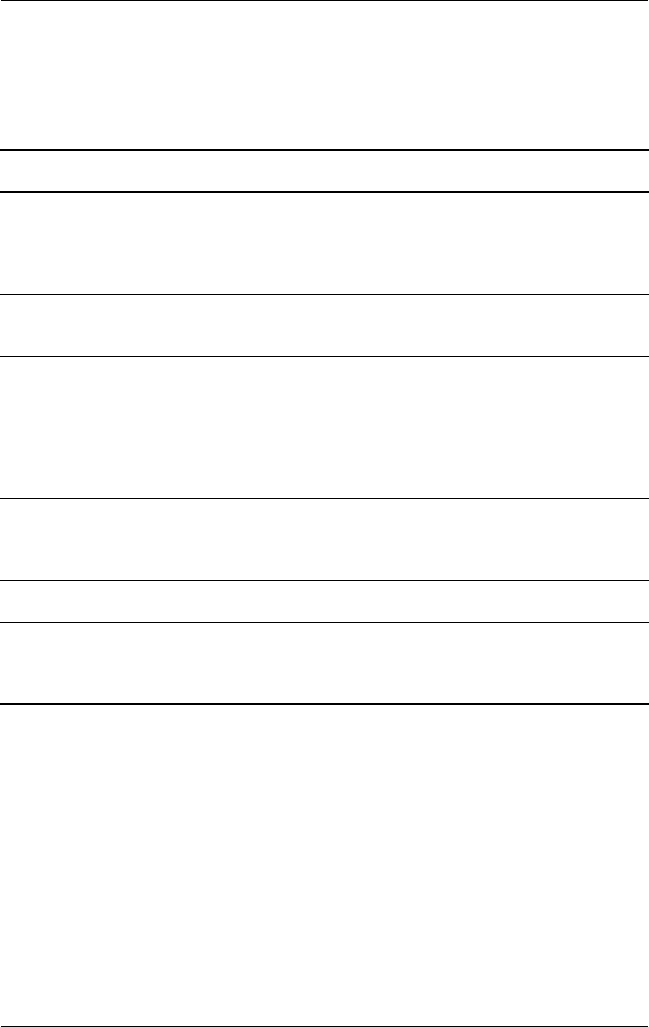
Applications
User’s Guide 6–2
To access the following programs, tap Start, then the
name of the program, or tap directly on the Today
screen.
Application Function
Microsoft Calendar Schedules appointments, meetings, and other
events, and sets an alarm to remind you of the
appointments. Appointments for the day are
displayed on the Today screen.
Microsoft Contacts Provides a list of colleagues and friends to e-mail
and telephone.
Microsoft Messaging Receives and sends Internet e-mail messages
in Inbox on your iPAQ Pocket PC or your
computer if ActiveSync is installed. You must
have an e-mail address provided by your Internet
Service Provider (ISP) or employer to send and
receive e-mail.
Microsoft Pocket Internet
Explorer
Browses the Internet and downloads pages
through synchronization or by connecting to the
Internet.
Microsoft Tasks Tracks your to-do list.
TodayPanel Lite Allows you to quickly access the battery,
memory, storage, and backlight option on your
Pocket PC.


















