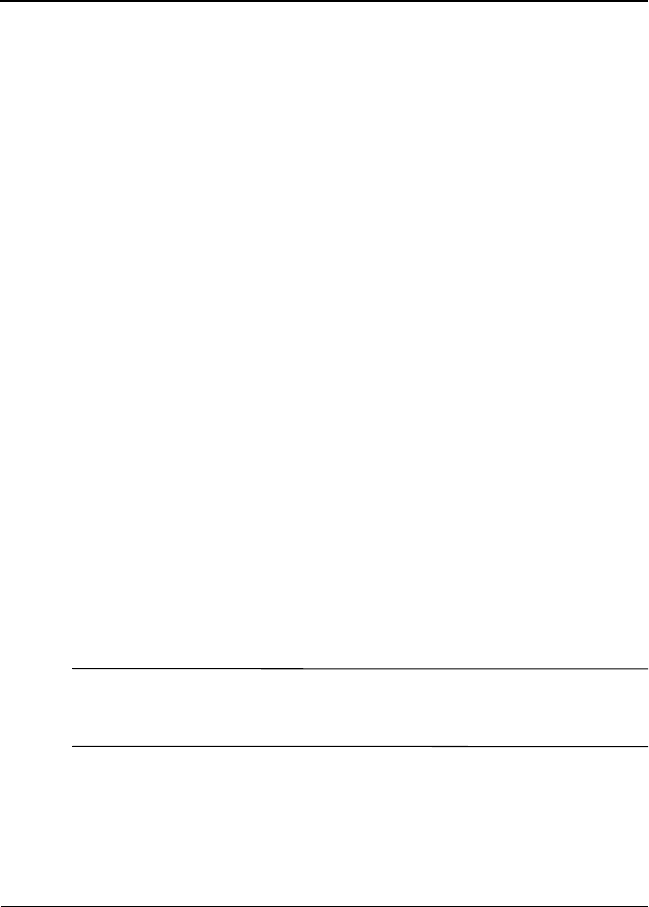
User’s Guide 2–1
2
Synchronizing with Your
Computer
Using Microsoft ActiveSync
Your device can be connected to a computer so you can transfer
files back and forth. In this way, you only have to input data once.
Microsoft ActiveSync is a synchronization program you install
on your desktop or laptop computer to:
■ Copy files (data, audio, or video) between your device and up
to two host computers so you always have the latest
information in all locations.
■ Install programs on your device
■ Back up and restore device information
■ Synchronize links
■ Send and receive e-mail
■ Request meetings
Installing ActiveSync
Ä
CAUTION: For synchronization to work properly, install Microsoft
ActiveSync on your computer (Steps 1 and 2 below) before you
connect your iPAQ Pocket PC to your computer (Step 3).
To install Microsoft ActiveSync on your host computer:
1. Insert the Companion CD into the CD tray or slot on your
computer.


















