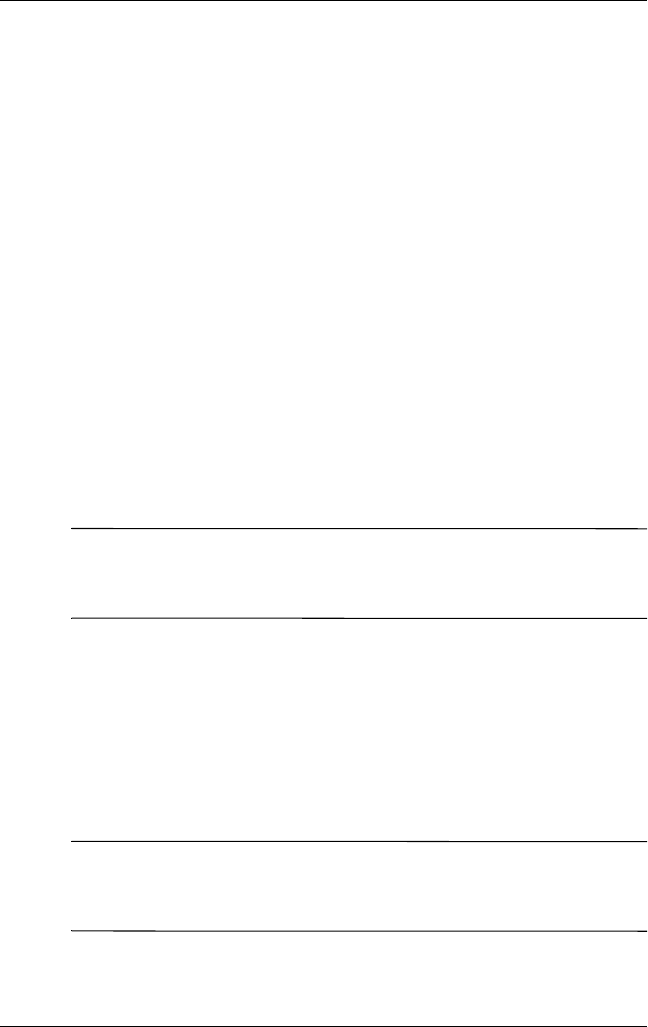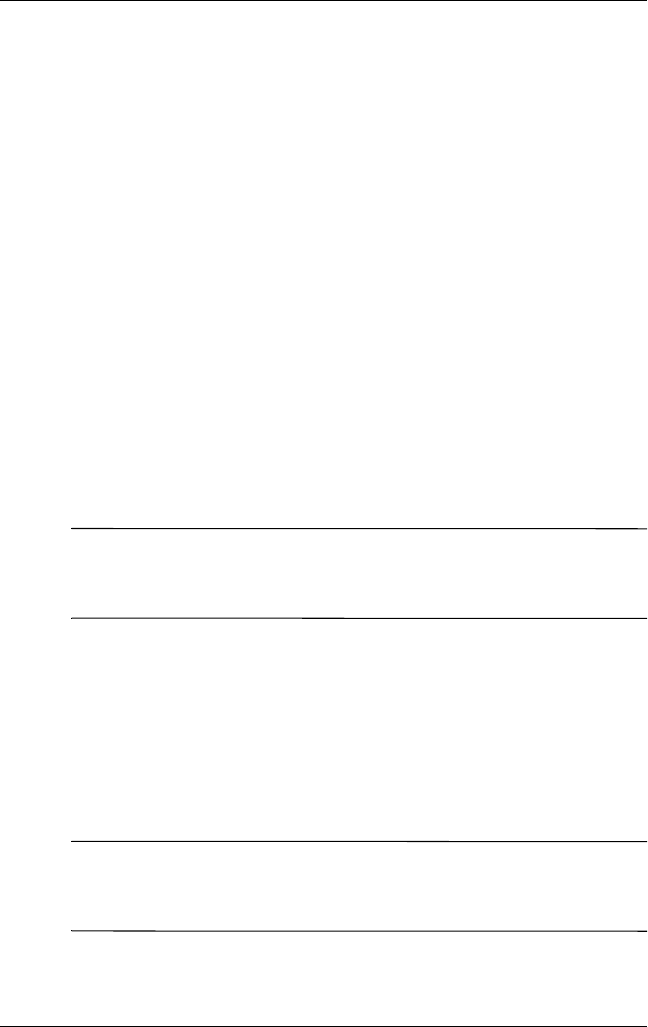
Getting to Know Your iPAQ Pocket PC
User’s Guide 1–3
Adjusting Text Size
How much information you see on the screen depends on the text
size. To adjust the text size:
1. Tap Start > Settings > System tab > Screen > Text Size tab.
2. Drag the slider to the desired text size; then tap OK.
Changing the Screen from Portrait to
Landscape Mode
To select Portrait or Landscape screen orientation:
1. Tap Start > Settings > System tab > Screen.
2. Tap Portrait, Landscape (right-handed), or Landscape
(left-handed).
3. Tap OK.
Shortcut: Press and hold the Calendar button for two seconds to
toggle between portrait and landscape modes.
Note: The Wi-Fi antenna for the HP iPAQ is located in the top of
the device. If you cover up the top of the HP iPAQ after you have
turned on Wi-Fi, signal strength may be affected.
Setting the Date and Time
When you turn on your iPAQ Pocket PC for the first time, you are
requested to select your time zone. After setting the time zone,
you still need to set the time and date on your device. All three
settings are located in the Clock Settings screen and can be set
at the same time.
Note: By default, the time on the iPAQ Pocket PC is
synchronized with your computer each time the two devices
connect using ActiveSync.