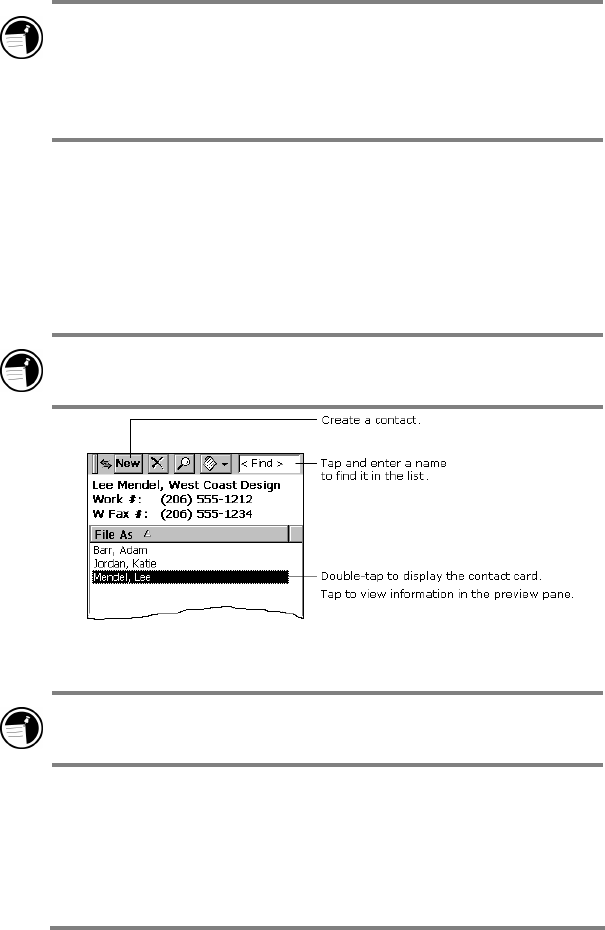
72 Hewlett-Packard Jornada 420 Palm-size PC
Inbox automatically creates a meeting request and sends it to the
attendees the next time you connect to your mail server or
synchronize with your desktop computer.
Your P/PC reminds you about your appointments and
meetings by sounding an alarm, flashing the notification light,
or displaying a message on the screen. To change how your are
notified, tap Tools and then Options. Tap the Alarm button
and then Reminder Options.
Tracking friends and colleagues
Contacts maintains a list of your friends and colleagues so that
you can easily find the information you are looking for, whether
at home or on the road. Using the P/PC IR port, you can also
quickly share Contacts information with other Windows CE-
based mobile device users.
You can quickly create a contact card by double-tapping the
Contacts hard icon.
Enter the details for a contact on the contact card. You can enter
both business and personal information.
To change the type of information that appears in your list,
tap Tools and then Customize Columns.


















