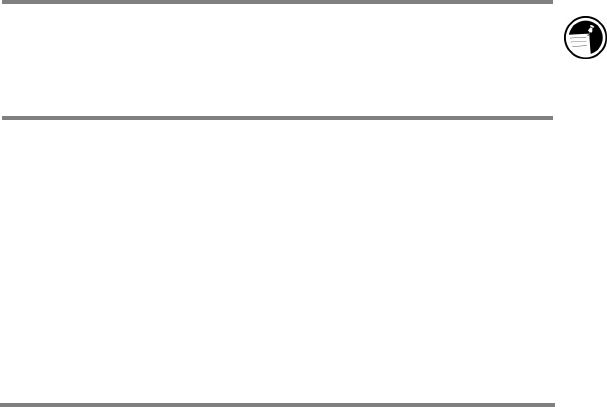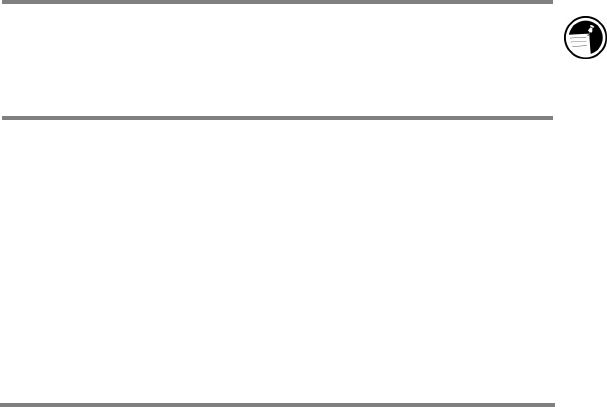
Chapter3 | Learning the basics | 31
Using HP settings
Use HP settings to adjust screen brightness and contrast,
speaker volume, your password, and password protection. You
can also display system information such as memory status and
remaining battery power.
Setting brightness, contrast, and volume
You can adjust the screen brightness and contrast, adjust the
speaker volume to suit your work environment, and check the
remaining battery power and memory status. You can also mute
the speaker by selecting the speaker mute checkbox.
To set brightness, contrast, and volume
1. Tap the Start button, and then tap HP settings.
–or–
Hold the Start button for 1 second.
2. Adjust the contrast, brightness, and volume sliders on
the Settings tab, and then select or deselect the Mute
check box to mute or restore the system volume. When
you make a change, the Manuals radio button is
selected.
HP settings allows you to adjust brightness, contrast, and
volume by using the Action button. Hold the Start button to
open HP settings, and use the Action button to cycle the
profiles and to select the preferred one.