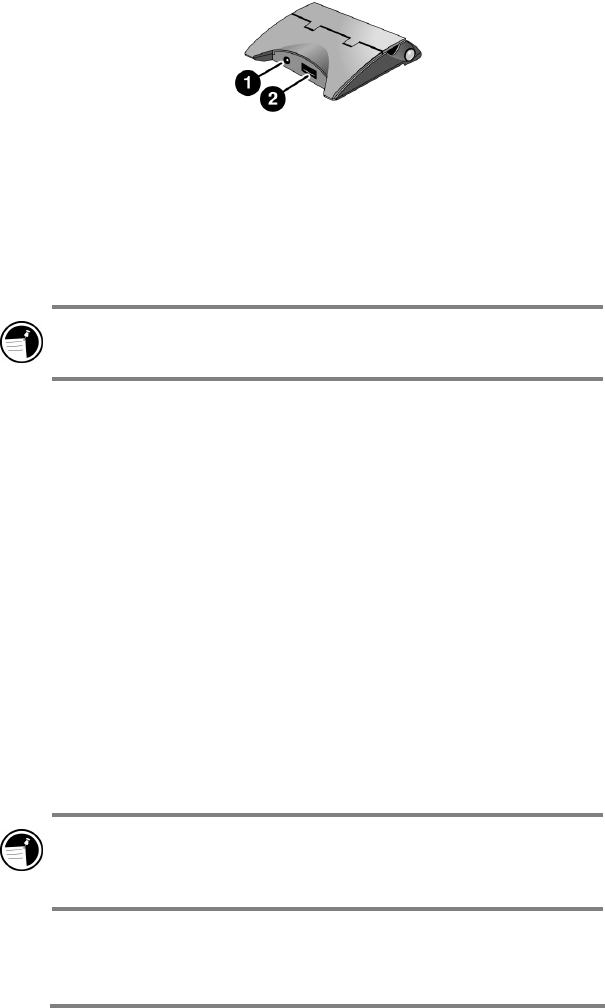
14 Hewlett-Packard Jornada 420 Palm-size PC
Back view of the cradle.
1. DC jack—Connects the P/PC to AC power, which also charges
both the main and backup batteries.
2. Serial port (RS-232C)—Connects the HP Jornada to your
desktop PC to transfer files or to synchronize data. (For more
information, see “Connecting for the first time” on page 39.)
The HP Jornada must be in its cradle in order to connect to an
AC adapter or to a PC.
Connecting the AC adapter
You can operate the HP Jornada on AC power using the AC
adapter and cradle. The AC adapter accepts voltages from 100 V
to 240 V, so you can use it anywhere in the world. However, you
may need different power cables to accommodate different
electrical outlets.
When the HP Jornada is connected to AC power, the main
battery and backup battery are charged automatically. The
AC Charging LED indicates the charging status of the main
battery:
• Amber—Indicates that the battery is charging (connected to
AC power).
• Green—Indicates that the battery is fully charged.
The AC Charging LED is illuminated only if the P/PC is
connected to AC power.
A dialog box pops up when the backup battery power is low.
Connect to AC power immediately to recharge the backup
battery.


















