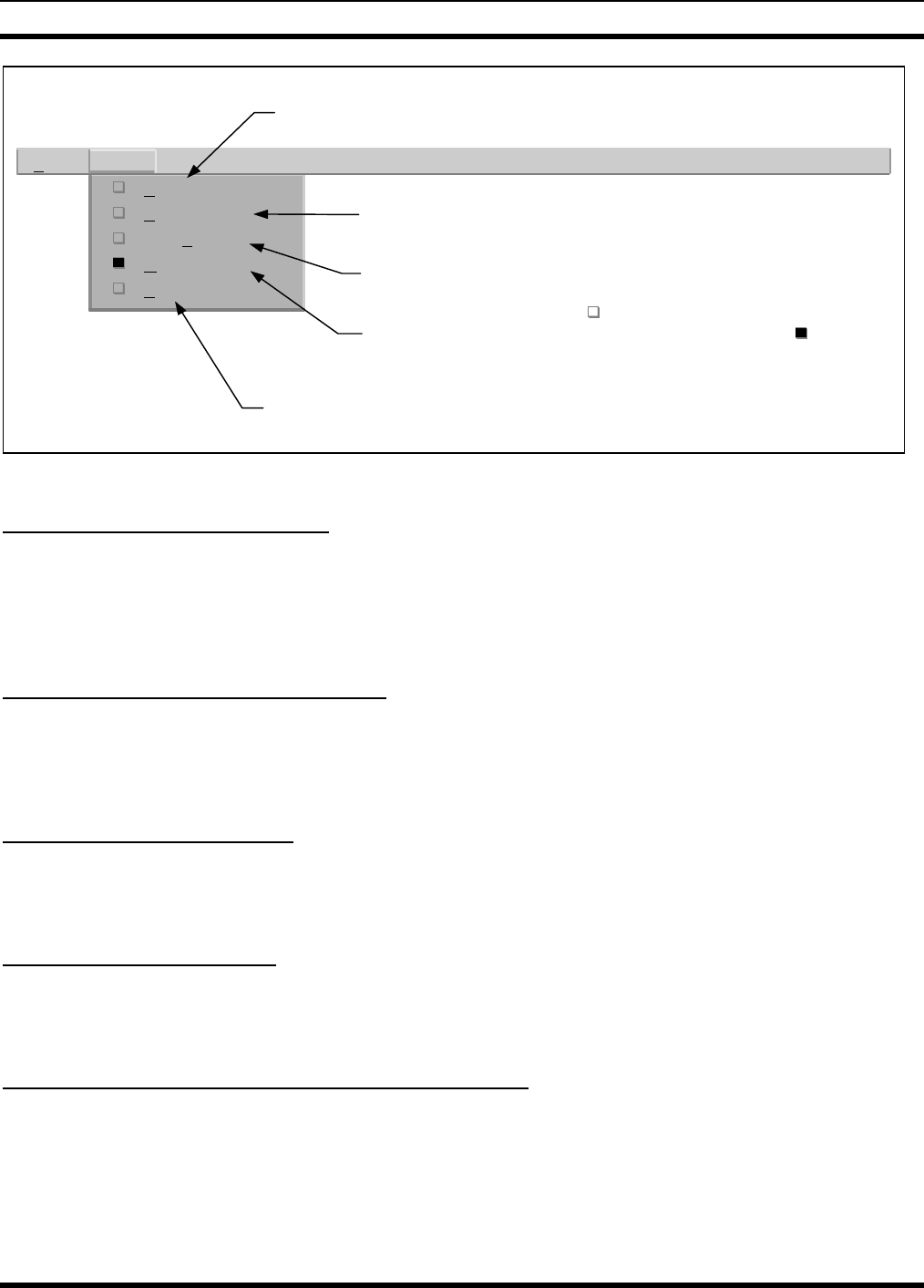
LBI-39169 MONITORING REAL-TIME CALL ACTIVITY
58
File
Statistics Rows
P
hone Digits
Fine T
iming
Q
uiet Drops
K
eying Updates
Options
Help
Statistics Rows.
Turns ON or OFF the Statistic Row
displaying Last Queued Call, Last Denied Call, Last
System Busy Call and last Convert-to-Callee Call.
Phone Digits
. When enabled, adds an additional column displaying the
phone digits of the outbound call (radio to telephone) originating at this
site.
Quiet Drops.
When disabled ( ) the display continues to display the
textual information after the call is dropped. When enabled ( ) textual
information will be removed when the call is dropped.
Fine Timing
. By default time is diaplayed as HH:MM:SS. Enabling
Fine Timing add hundredths of a second to the display.
Keying Updates
. When enabled, call time will be updated whenever a
key is received from a radio. Otherwise, call time is updated only at call
assignment and call drop.
Figure 36 - Site Monitor Menu Bar
12.2.1 Turning On Statistics Rows
The Statistics Rows toggle button (default is On) forces the call statistics rows to appear/disappear from the bottom of the
Site Monitor main window. There are four different rows: Queued, Denied, System Busy, and Convert to Callee. There is
one row for each statistic. Each statistic row displays call information (i.e., Time, Caller, Callee, Call Type) for the last call
that was queued, denied, system busy, or convert to callee. The information for these rows is blank at startup. Use the toggle
button on the Options menu to view statistics rows or remove them from the main window.
12.2.2 Adding The Phone Digits Column
The Phone Digits toggle button forces the phone digits column to appear/disappear from the Site Monitor main window.
The Phone Digits button, which defaults to “Off,” does not display the Phone Digits column on the main window of the
screen. When the Phone Digits option is turned “On,” the phone digits column appears on the screen for displaying the
telephone digits dialed by the caller. Phone digits will be displayed for radio-originated calls on the site of origination.
12.2.3 Setting The Time Fields
The Fine Timing toggle button forces the time fields to either seconds or milliseconds. The Fine Timing button, which
defaults to “Off,” displays call time in hour:minute:second format. When Fine Timing is turned “On,” call time is displayed
in hour:minute:second:millisecond format.
12.2.4 Enabling Quiet Drops
The Quiet Drops button, which defaults to “Off,” displays textual information for a call in a channel button on the screen
even after the call has dropped. When Quiet Drops are turned “On” via the Options menu, text is removed from a channel
button on the screen when the call is dropped.
12.2.5 Changing Phone Call Keying Update Parameters
The Keying Updates toggle button forces radio keying to update/unaffect the time field displayed for a phone call. The
Keying Updates button, which defaults to “Off,” updates call time only at call assignment and call drop. When Keying
Updates is turned “On,” radio keys and unkeys update the call time for telephone calls.


















