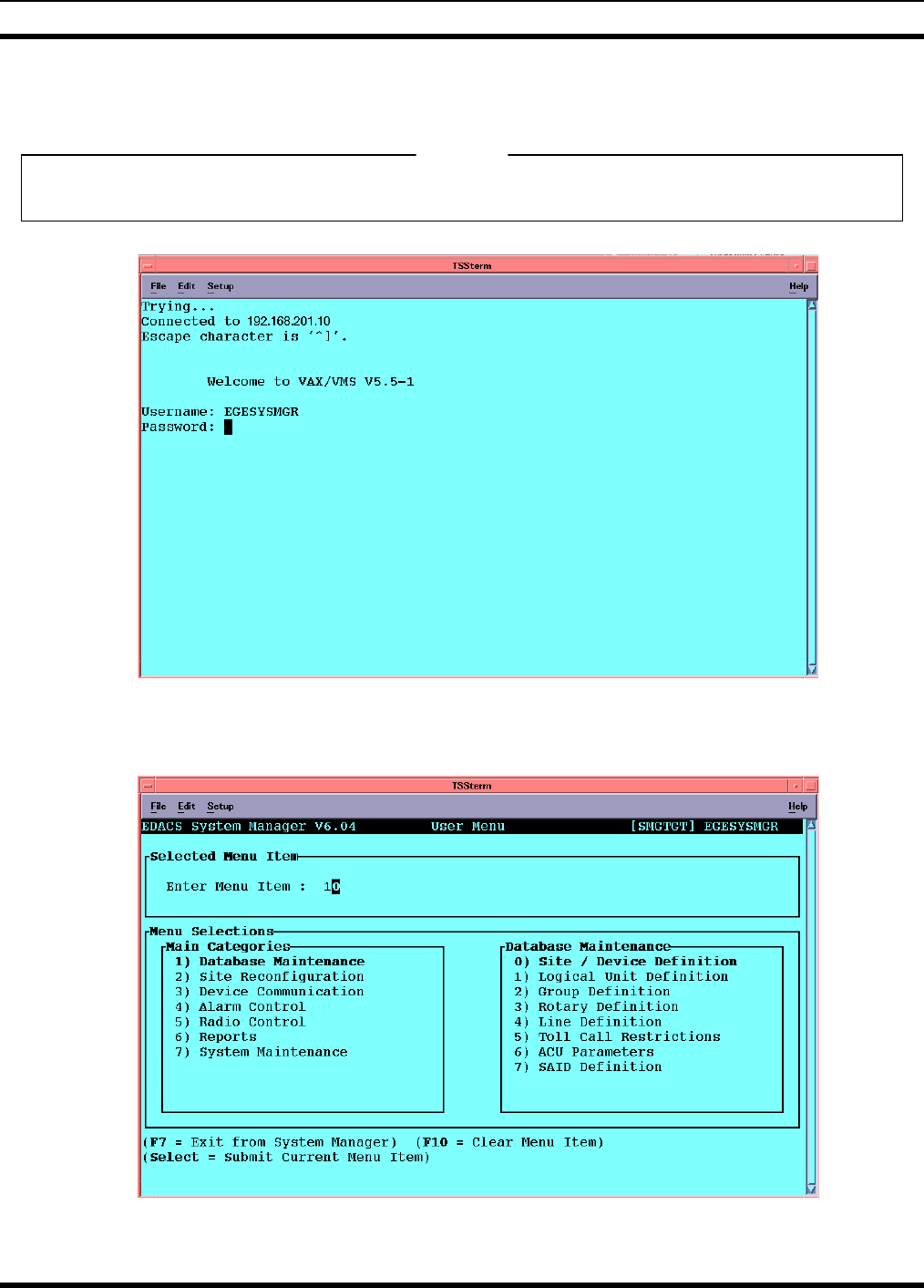
LBI-39169 CONFIGURING EDACS DEVICES
40
This brings up the the System Manager User Menu screen (Figure 22). From this point on all System Manager
operations are as described in LBI-38984.
NOTE
When telneting into the System Manager, the keyboard is remapped for use with the VAX/VMS operating system.
A keyboard template (AE/LZT 123 1908/1) is available and may be ordered through our publications department.
Figure 21 - System Manager Login Screen
Figure 22 - System Manager User Menu
NOTE


















