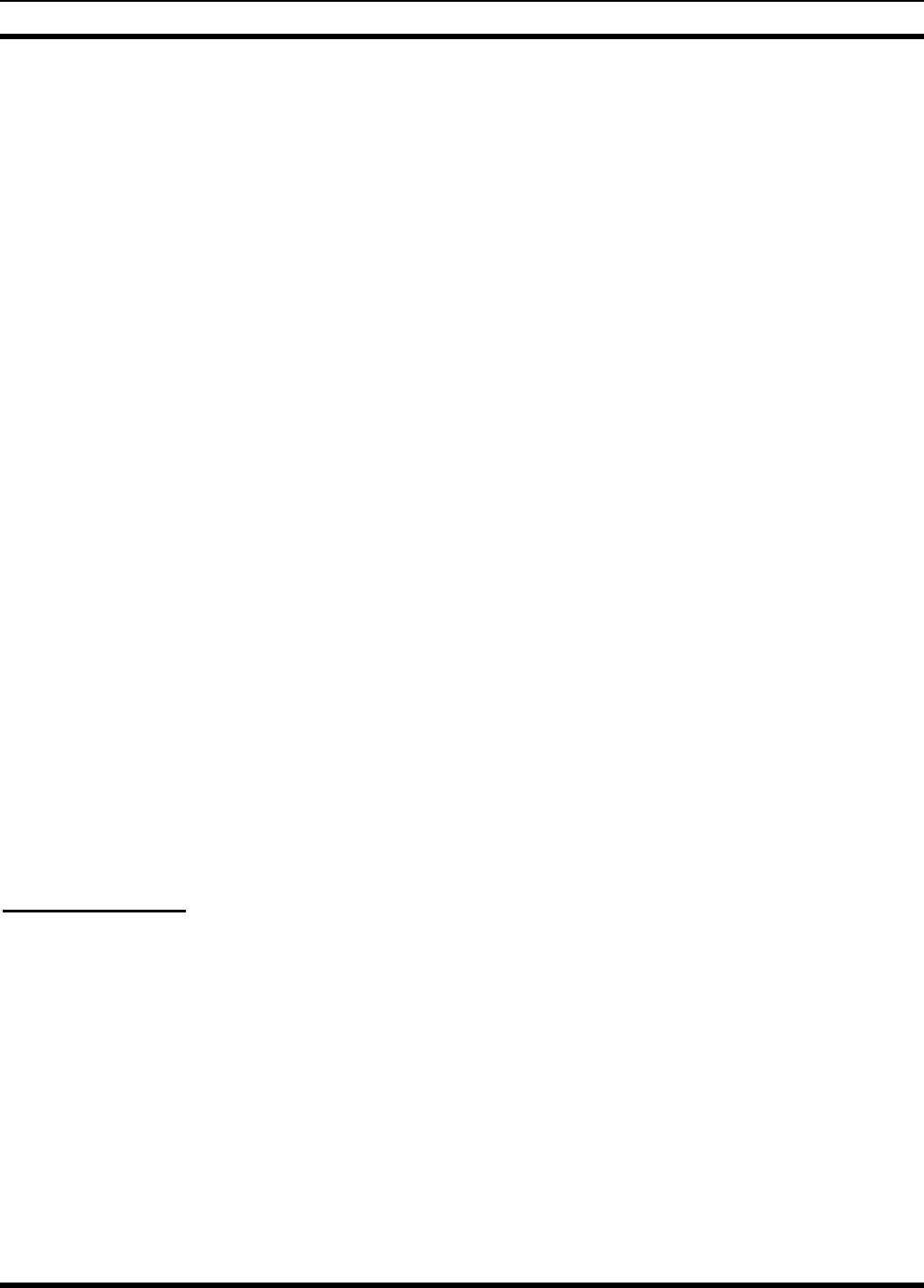
INTRODUCTION LBI-39169
15
3.4 PERFORMANCE MANAGEMENT
Performance Management is responsible for characterizing the usage and efficiency of the network. This area is
conceptually composed of three major areas:
•
Utilization
-- Provides information regarding which aspects of, and the degree to which, the network interfaces are
being used.
•
Accessibility
-- Provides information which may be used in determining that the network services are meeting
customer expectations.
•
Tuning
-- Provides information which may be used to evaluate adjustments to the network to increase utilization and
accessibility.
EDACS devices provide various performance values via SNMP Management Information Bases (MIBs). The EDACS
NM requests and receives these values for display and/or collection. The performance values required, and the network
element(s) responsible for providing them, are given in the following subsections on a per map object basis.
Graphs to address Utilization and Accessibility may be invoked via menu items. See Section 0. Other parameters may
be useful when troubleshooting.
Graphical Performance
Monitoring
EDACS Network Administrators can monitor system performance at node and site
levels. Results may be saved to disk and later displayed. Performance graphs may
also be saved. Performance graphs are available with the Billing Correlation
Unit/Centralized Activity Logger (BCU/CAL) or as a separate Jessica Private Branch
Exchange Interface (PI) option.
Multisite Monitor
The Multisite Monitor oversees call activity for an entire node. It is available with
BCU/CAL or as a separate PI option.
Site Monitor
The Site Monitor oversees call activity for an individual site. It is available with
BCU/CAL or as a separate PI option.
3.5 SECURITY MANAGEMENT
The Network Manager provides security of both user and system access. There are three levels of users authorized to use
the Network Manager system. These are classified as Administrator (or SuperUser), Technician, and User.
System Access is controlled by assigning user account passwords, assigning unique community names to devices, and
through the profile configuration of remote elements.
3.5.1 Access Levels
The classifications of Network Management users are:
•
Administrator
- The Administrator has a full menu set and write access to OpenView, thus complete control over
the Network Management system. This allows the administrator to retrieve, view, and change Network Management
system attributes. However, only one write copy of OpenView may be operating at any one time. All other
simultaneous sessions will be read only.
•
Technician
- The Technician has a full menu set and read only access to OpenView. This allows the Technican to
retrieve and view network data, but restricts the Technician from making unauthorized changes to the Network
Management system attributes.
•
User
- The User has a reduced menu set and read only access to OpenView. This limits the users access to critical
EDACS functions and editing features in OpenView.


















