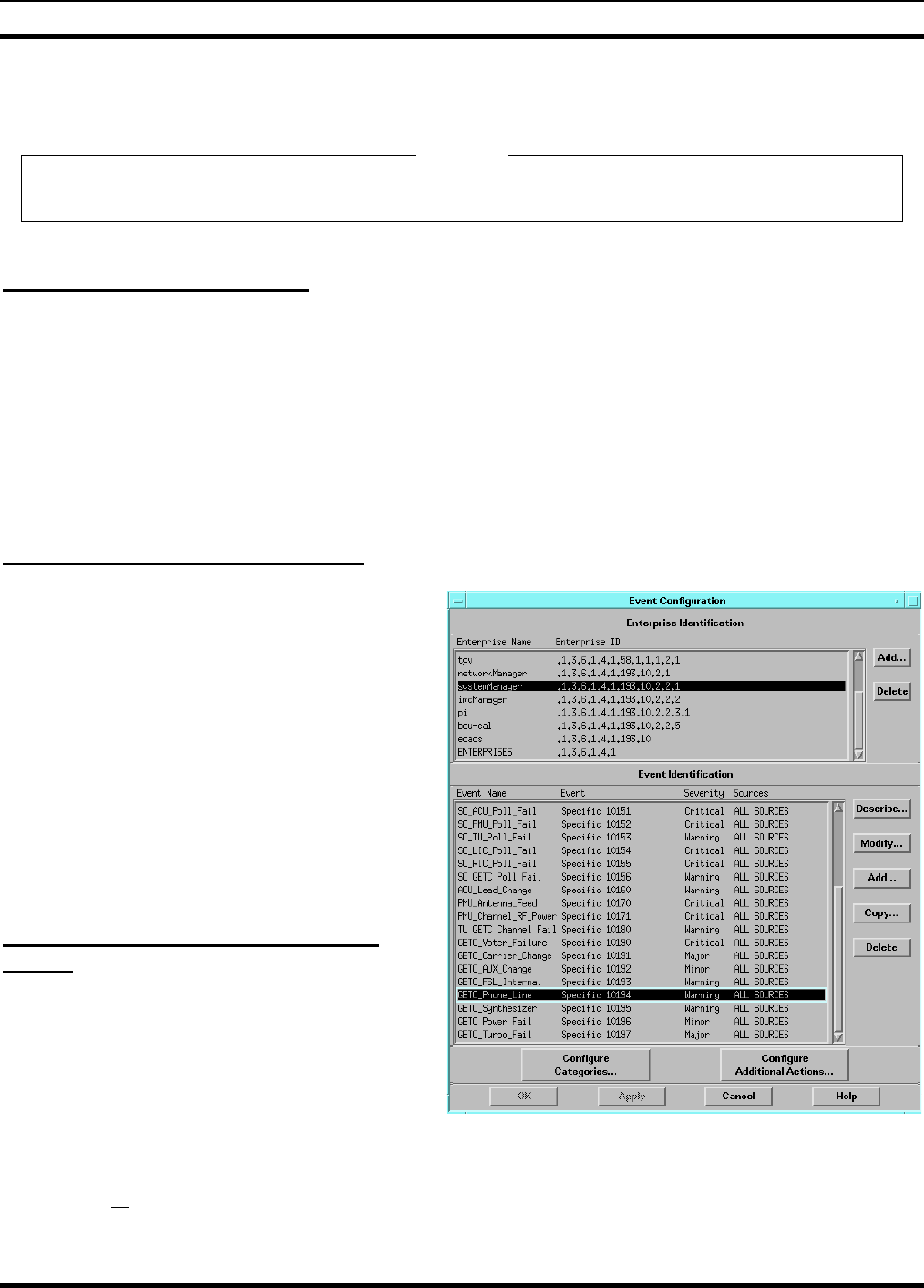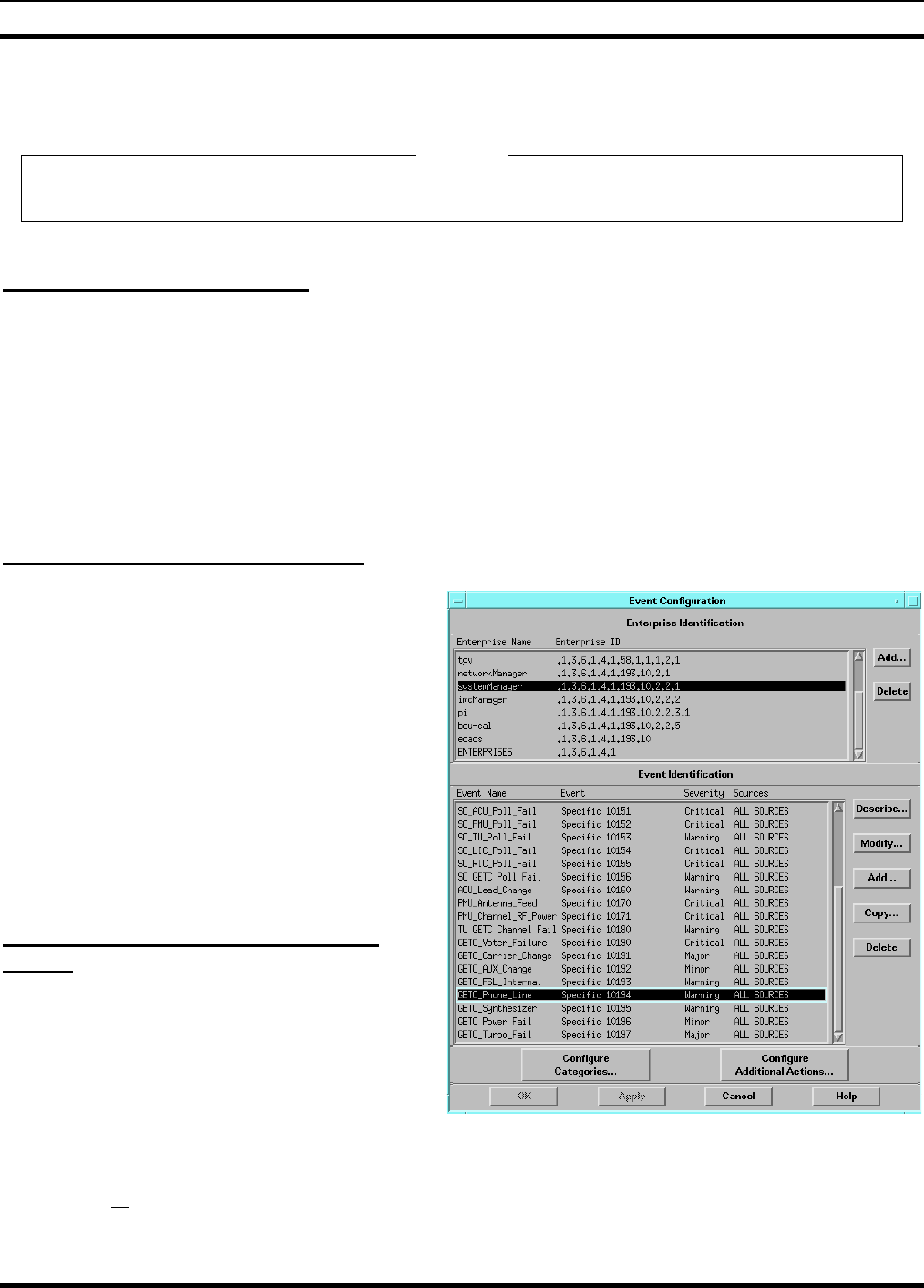
MONITORING EDACS FAULT CONDITIONS LBI-39169
29
/usr/EDACS/conf/C/ed_trapd.conf. The severity levels and category will not be restored and will remain as customized by
the user. The restore operation will not erase the actions which have been associated with individual alarms.
NOTE
Modifications to severity level will be made to all devices with that alarm. If the alarm is currently active, the icon
will reflect the severity level change.
8.2.2 Latching Transient Events
If faults are setting and clearing is a short time frame, they may not be visually obvious. Of course the events would be
listed in the Event History. A popup message may be associated with any event to capture the transient nature. Link failures
that come and go are candidates for this action.
To associate a popup message with a particular event one may either invoke the EDACS->Fault Configuration menu
item, which requires the user to locate the event under the enterprise agent providing the event, or select the event in the event
browser and select the event browser Actions->Event Configuration, which points the user to the event the user wishes to
add the popup to. Either procedure will bring up the Event Configuration window.
NOTE: If the event has the concept of setting and clearing, like a link failure, then the popup will occur on both the
setting and clearing event.
8.2.3 Associating Actions With Events
Any command executable from the UNIX command
prompt may be associated with an event including a
email message or a beep.
To associate an action with a particular event one
may either invoke the EDACS->Fault Configuration
menu item, which requires the user to locate the event
under the enterprise agent providing the event, or
highlight the event in the event browser and select the
Event Browser Actions->Event Configuration, which
points the user to the event the user wishes to add the
action to.
NOTE: If the event has the concept of setting and
clearing, like a link failure, then the popup will occur on
both the setting and clearing event.
8.2.4 Disabling Events at Remote Agent
Devices
Erroneous events, which may be caused by broken
hardware, may be disabled at the remote platform. In
general, each event with the concept of setting and
clearing may be individually disabled at the remote
platform. Note: this disables the event number. For
example, if the SM_Site_Link event is disabled at the
System Manager, than all SM_Site_Link events are
disabled even if only one site link is a problem.
You may not individually enable/disable events reported by the IMC Manager. However, it does support a
enable/disable all. Refer to the System Manual, LBI-39215, for a listing of Events and the MIB Objects used to disable them.
Figure 9 - Event Configuration
NOTE