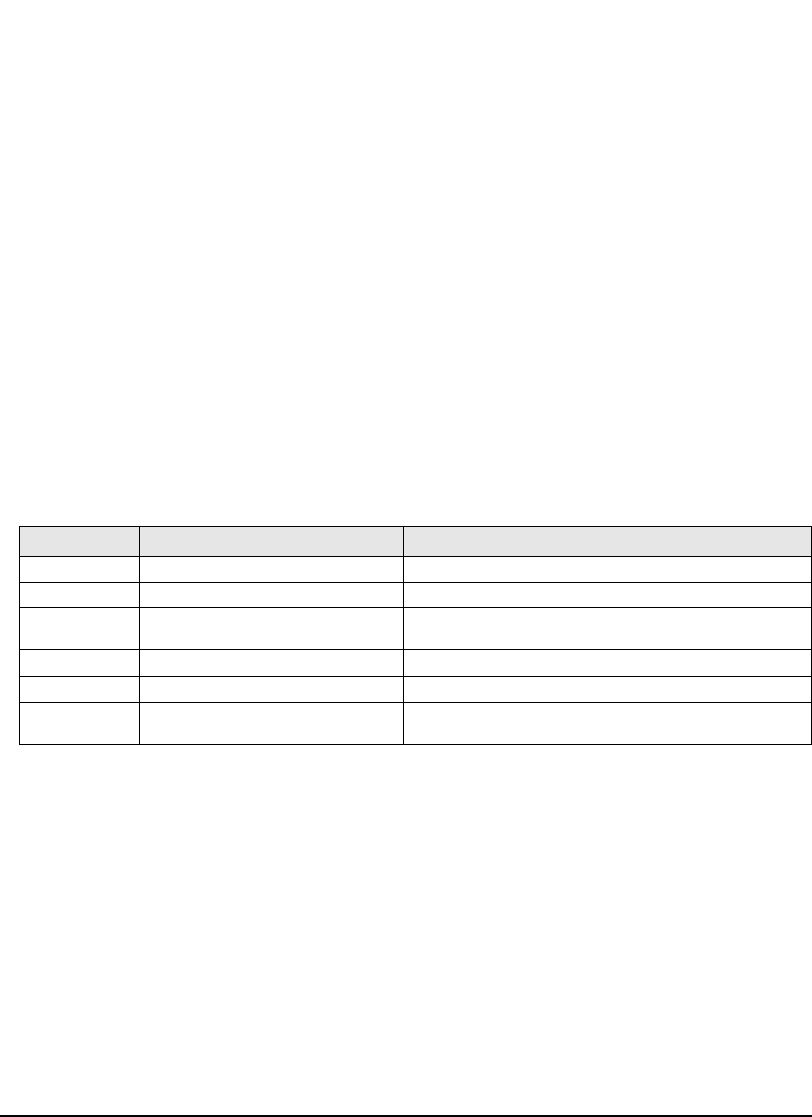
31
Configuring the DeviceNet Network
Accessing the EDS File
The EDS file is used for configuration of the DeviceNet master. This file tells the Master
software how much I/O data is supported for a particular DeviceNet device as well as Control
Techniques’ vendor code, module revision, etc. The EDS file for the Ei-DN also contains the
Class, Instance, and Attribute ID’s for all Ei drive parameters. These class, instance, and
attribute ID’s are used for explicit messaging and can be found in the back of this manual in
the Drive Parameters chapter.
The EDS file is installed with PowerTools FM and can be found in the PTOOLSFM folder.
An icon file is also located in this section for display on the master software configuration
screen. These two files may also be downloaded from our website at www.emersonct.com.
Hardware Interface
Module Status LED
The Module Status LED located on the front of the drive provides device status according to
the following table:
LED State Drive State Indicates
Off No Power There is no power applied to the device.
Green Device Operational The device is operating in a normal condition.
Flashing Green
Device in Standby (The Device Needs
Commissioning)
The device need commissioning due to configuration missing,
incomplete, or incorrect. The Device may be in the standby state.
Flashing Red Minor Fault Recoverable Fault
Red Unrecoverable Fault The device has an unrecoverable fault; may need replacing
Flashing Red-
Green
Device Self Testing The device is in self-test.


















